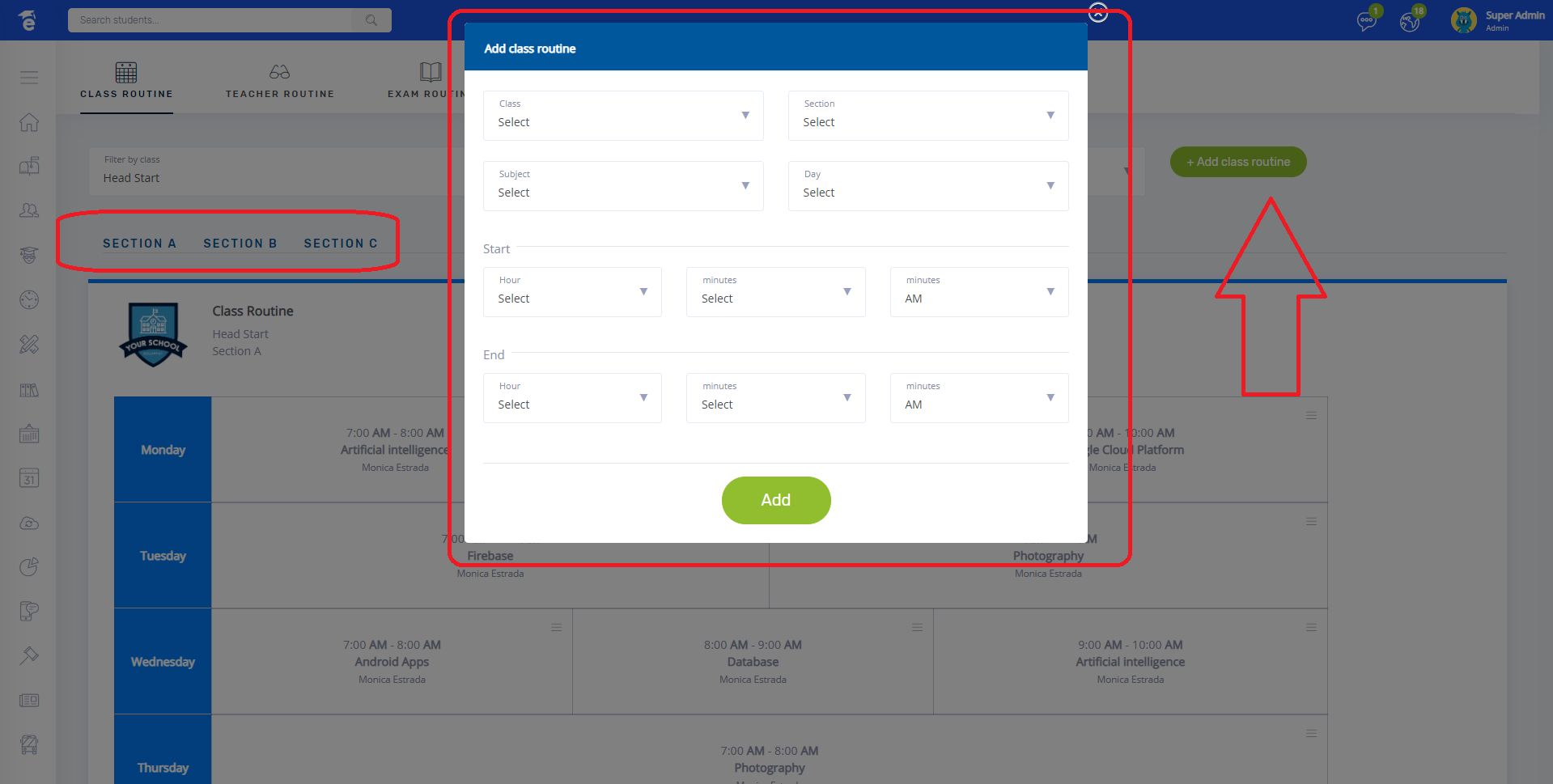Create Class Routine - MOCA
To create Class Routine you must perform the following steps:
* Go to Class Routine in the navigation menu.
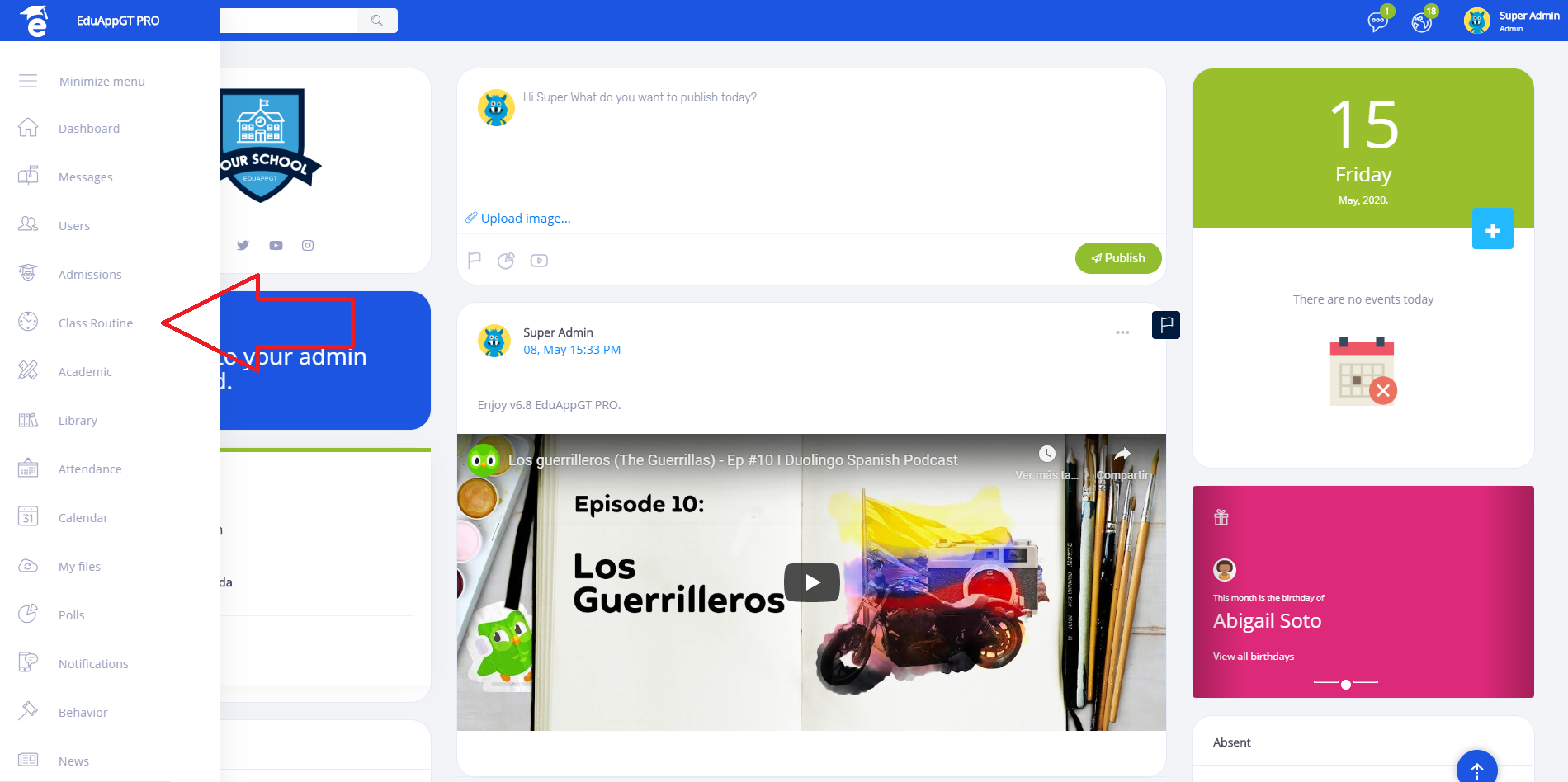
* Here you can view the schedules by section and to add a new one click on the green button Add Class routine, fill in the information and save the changes, after this, the student, parent and teacher will be able to see the schedules in their profile.