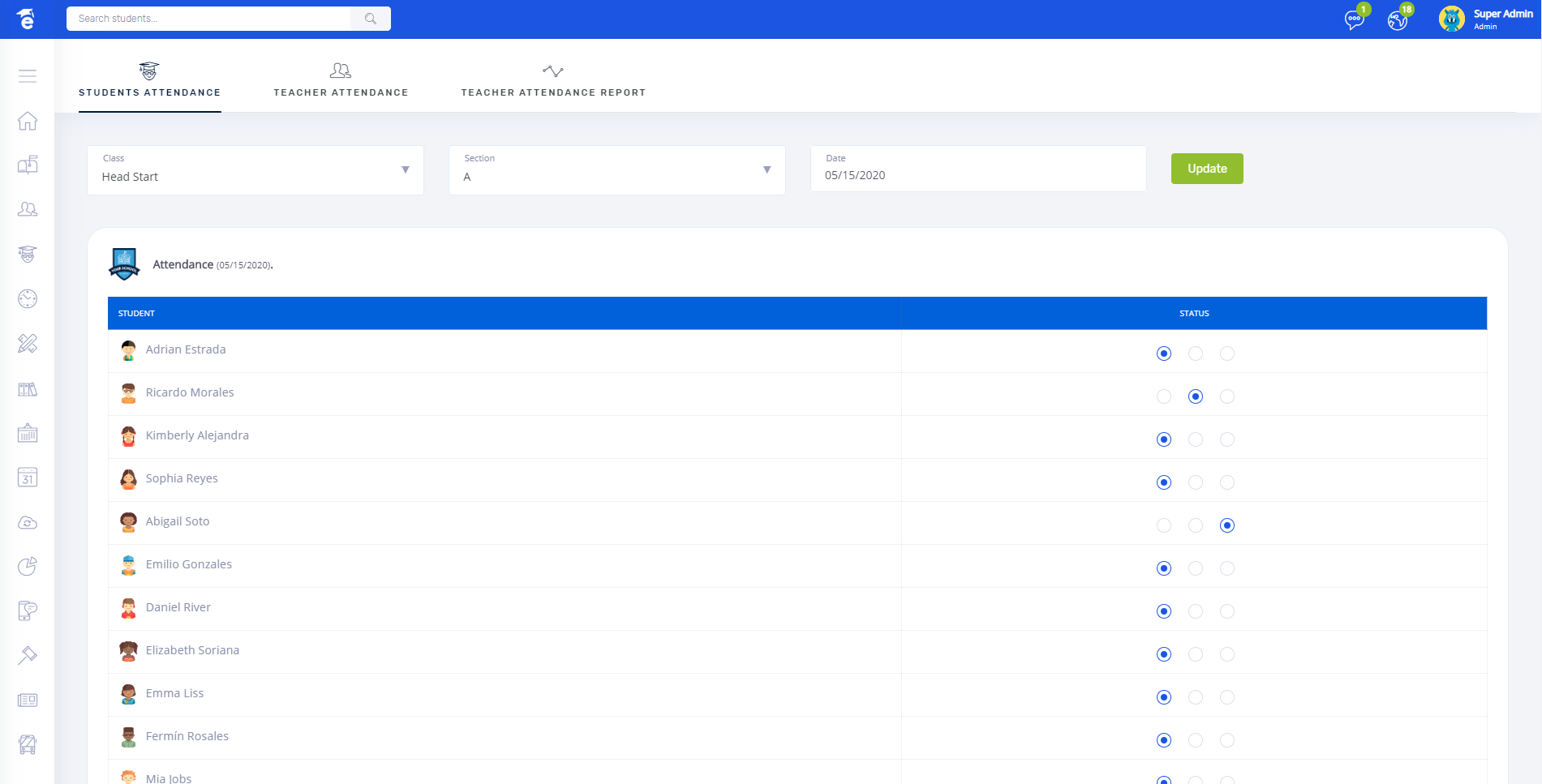Take attendance - MOCA
To take attendance, follow the next steps:
In navigation menu click on Attendance.
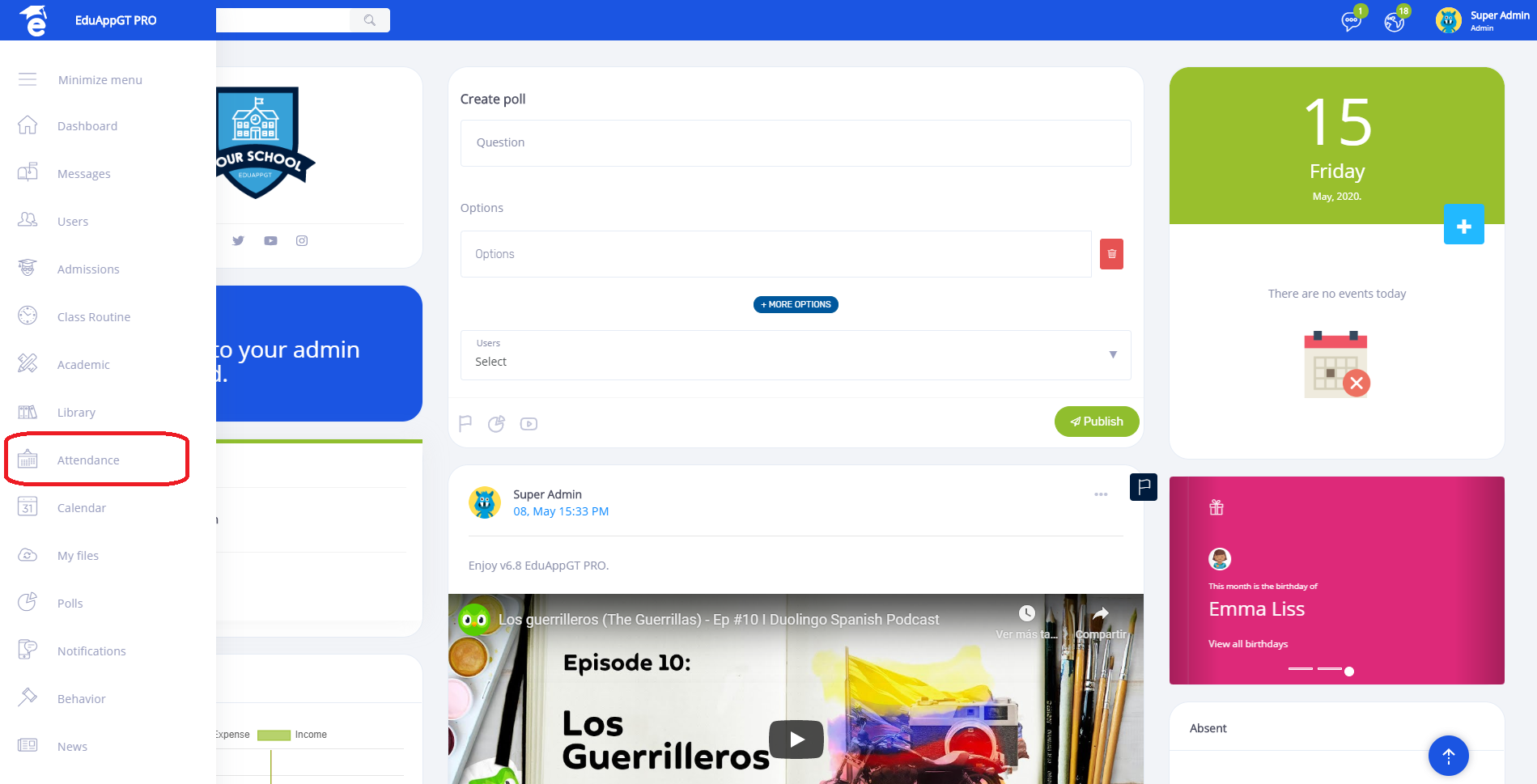
Now select Class, Section, Date and click on Update button.
Now you can enter the daily attendance marking present, absent or late. If the student is marked absent and you have an SMS API then a message will be sent to the parent.
Be sure to click on the update button located at the bottom.