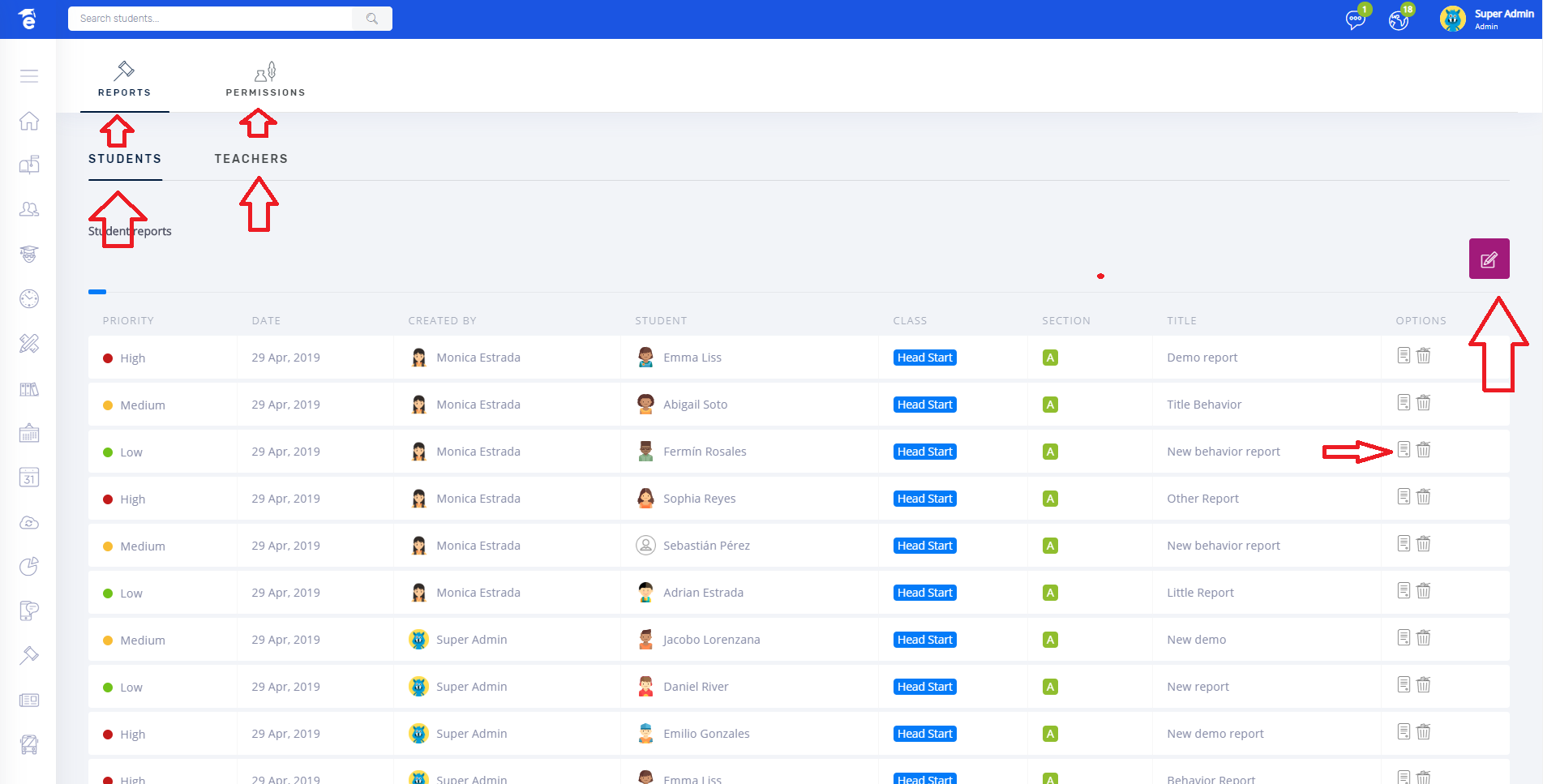Behavior & Permissions - MOCA
To check behavior reports and permissions you must perform the following steps:
* Go to Behavior in the navigation menu.
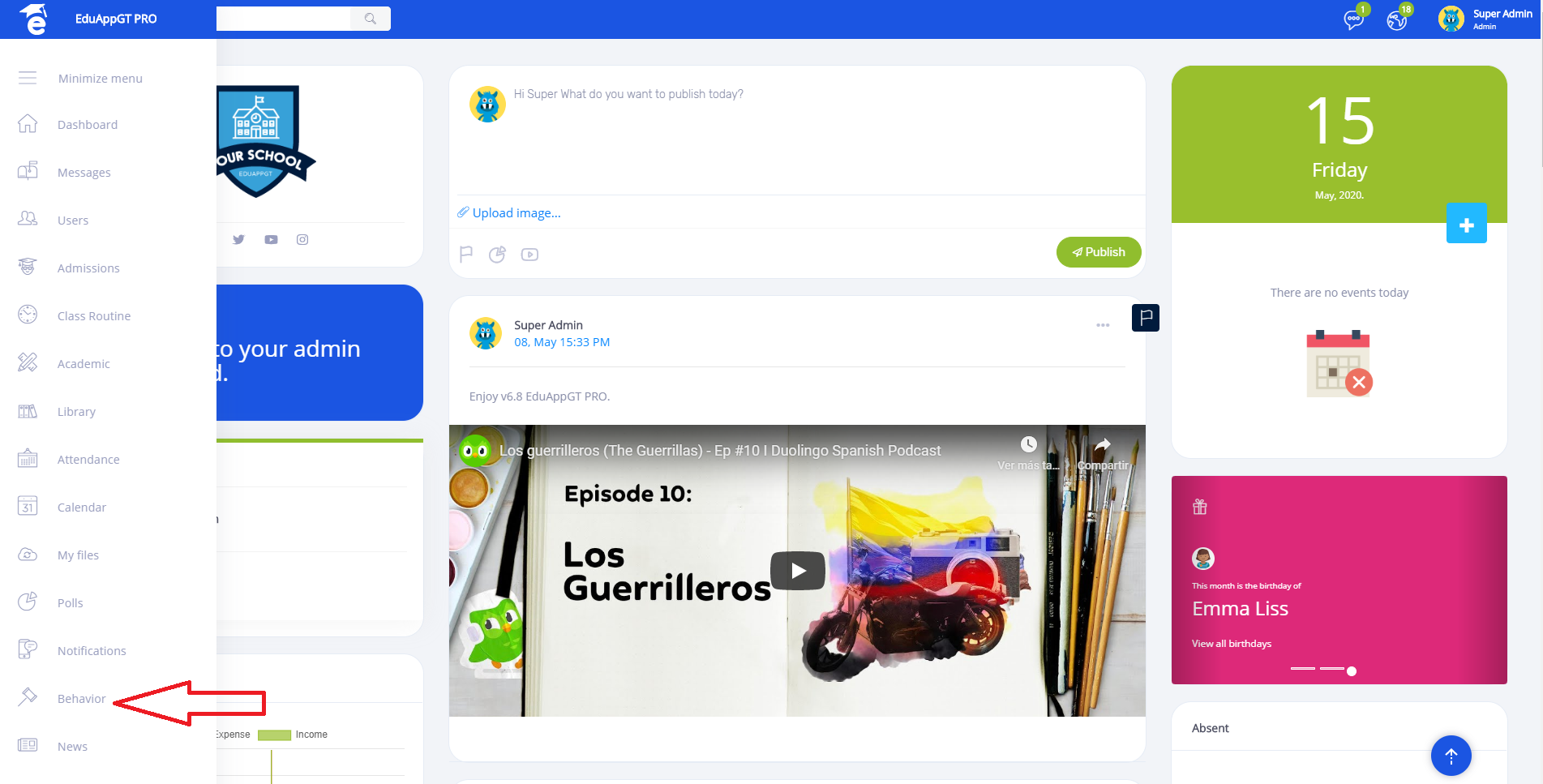
* Here you will see the behavior reports that teachers have created for students and those that students created for teachers. You will also be able to see the list of permits that students and teachers have requested to be absent from classes.