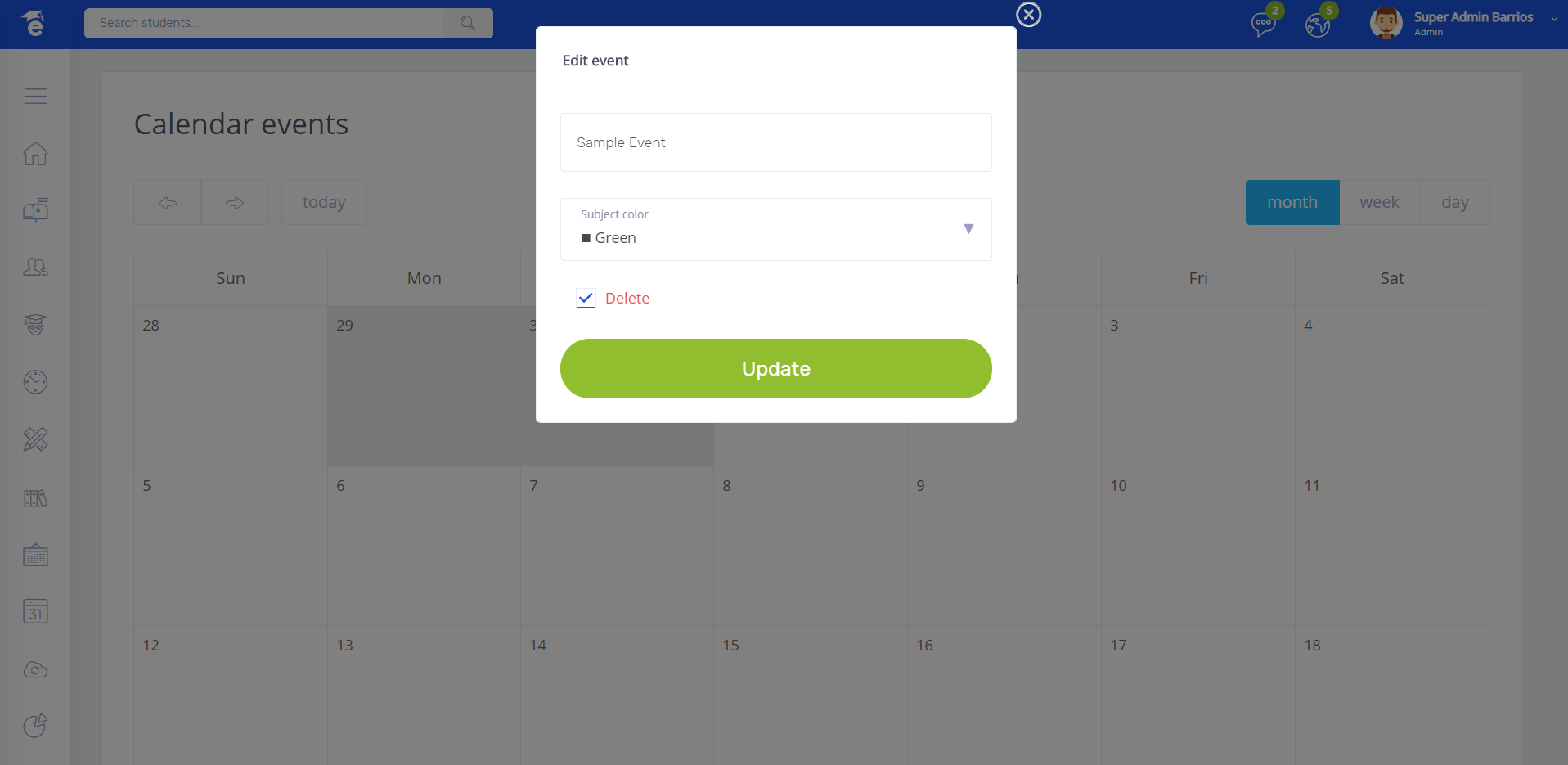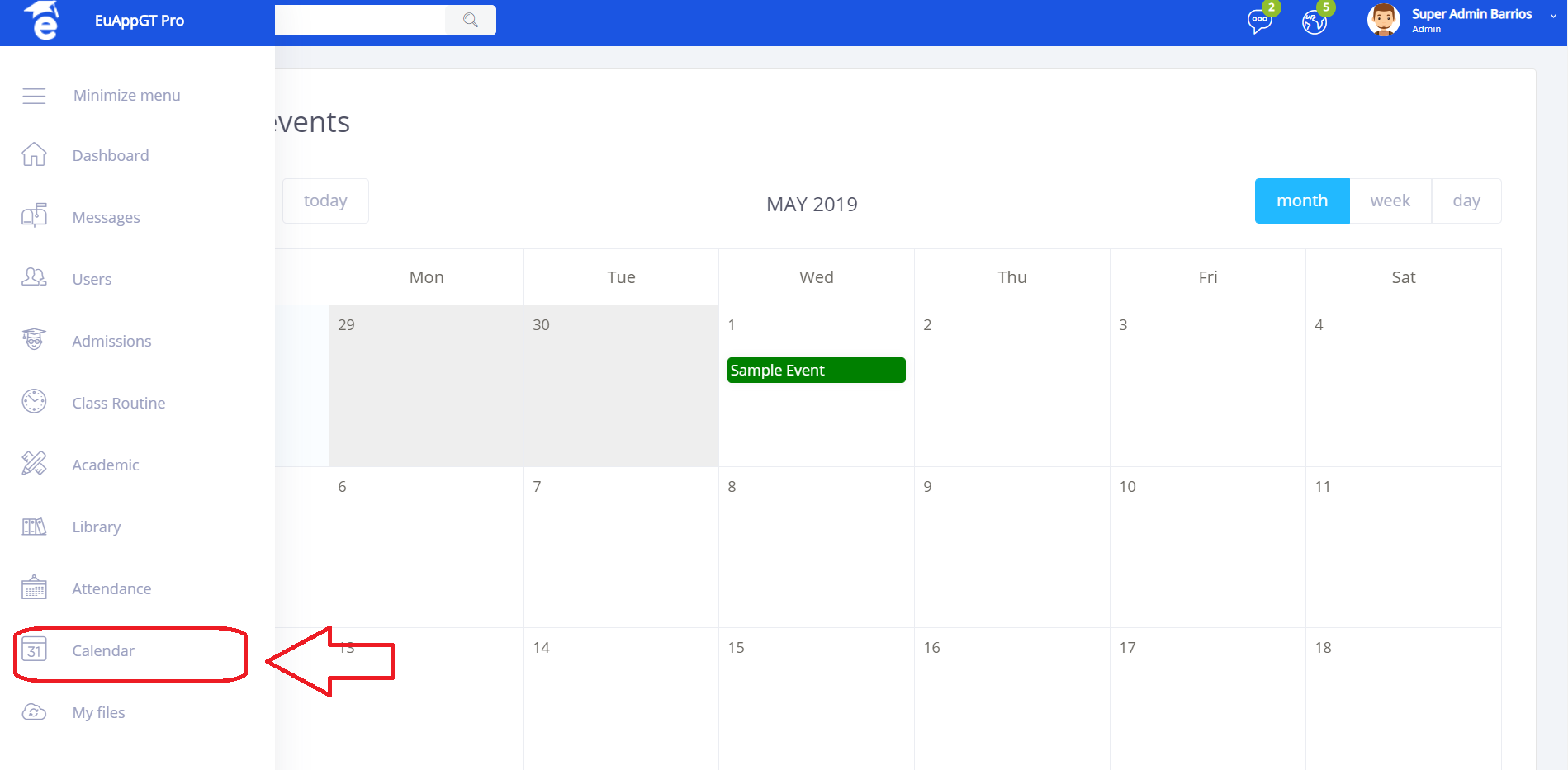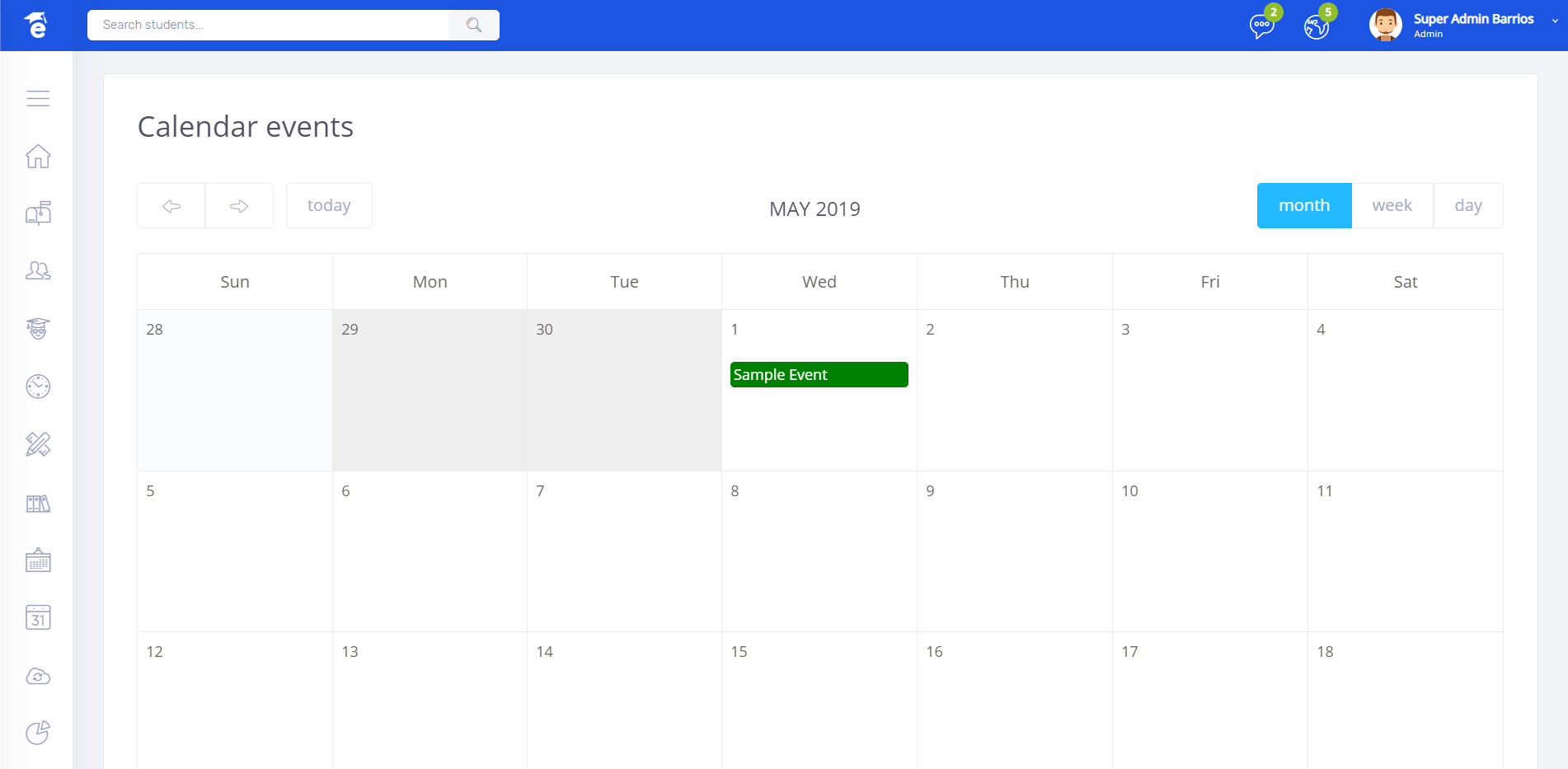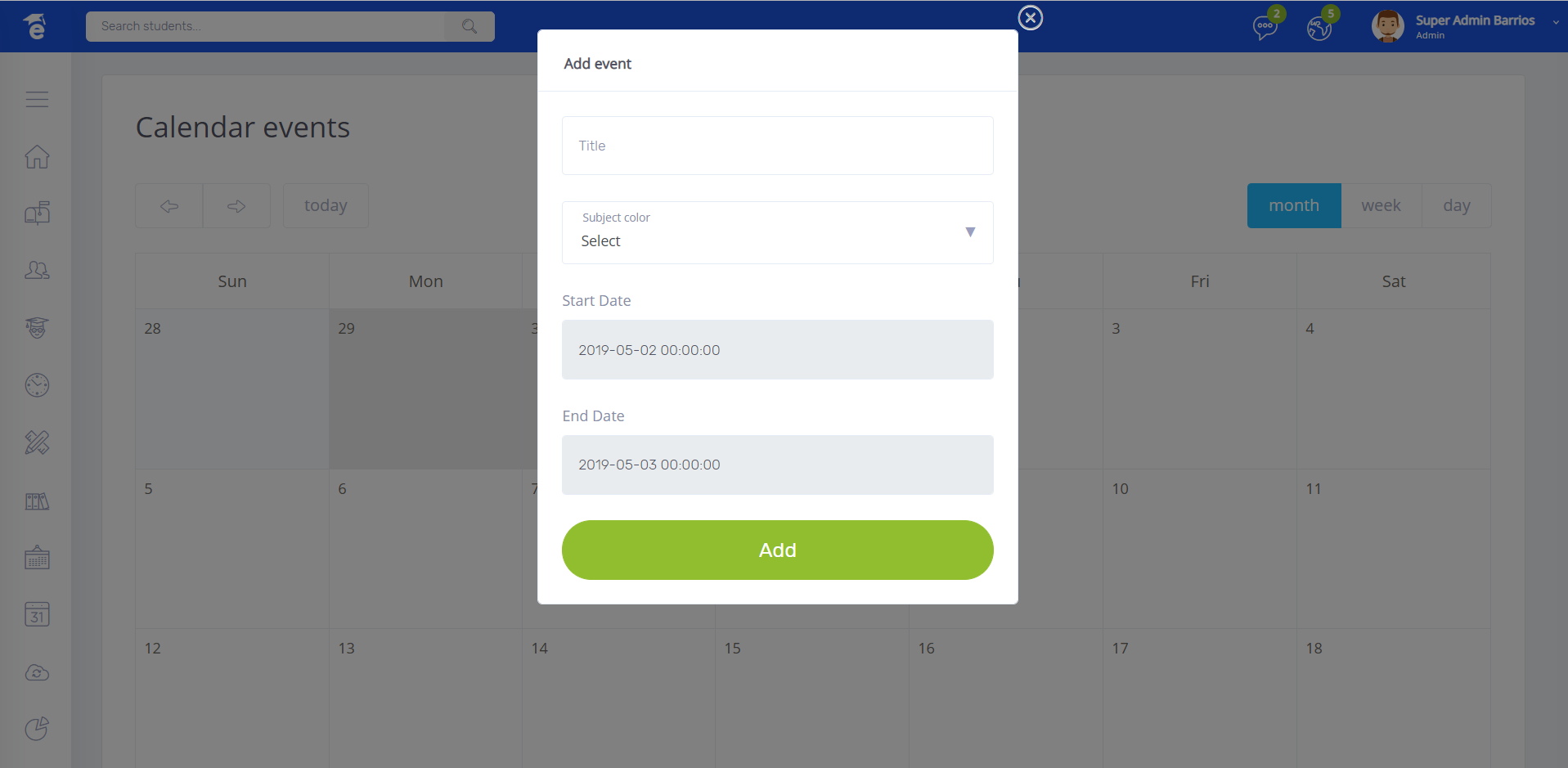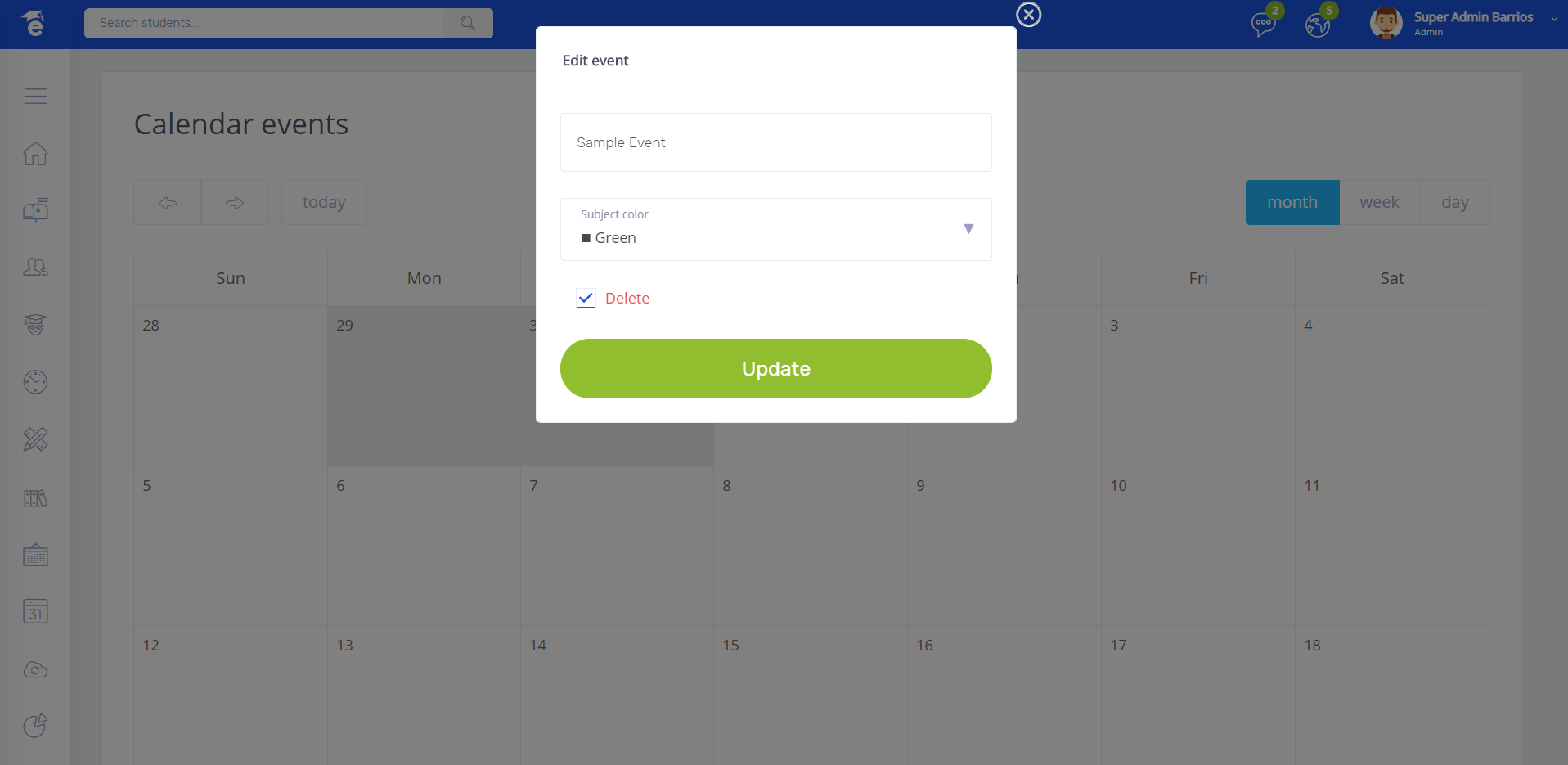Calendar - MOCA
To create, update, delete and see events in the calendar you must perform the following steps:
Note: You can change the date of the event by dragging the event to the date you want and you're done.
* Go to Calendar in the navigation menu.
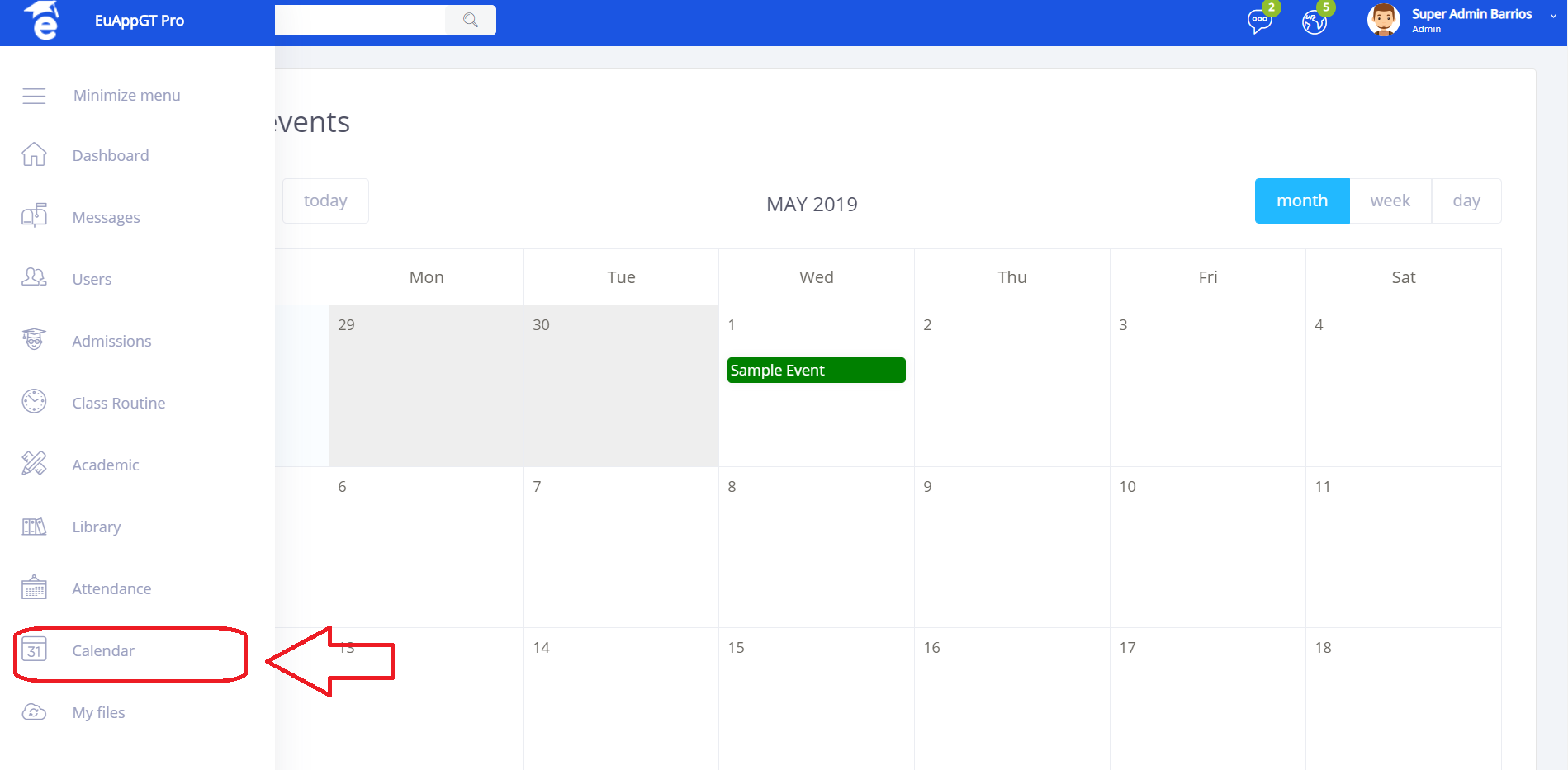
* To create an event you must click on the date you want to add and the window in which you must enter the event and color data will open.
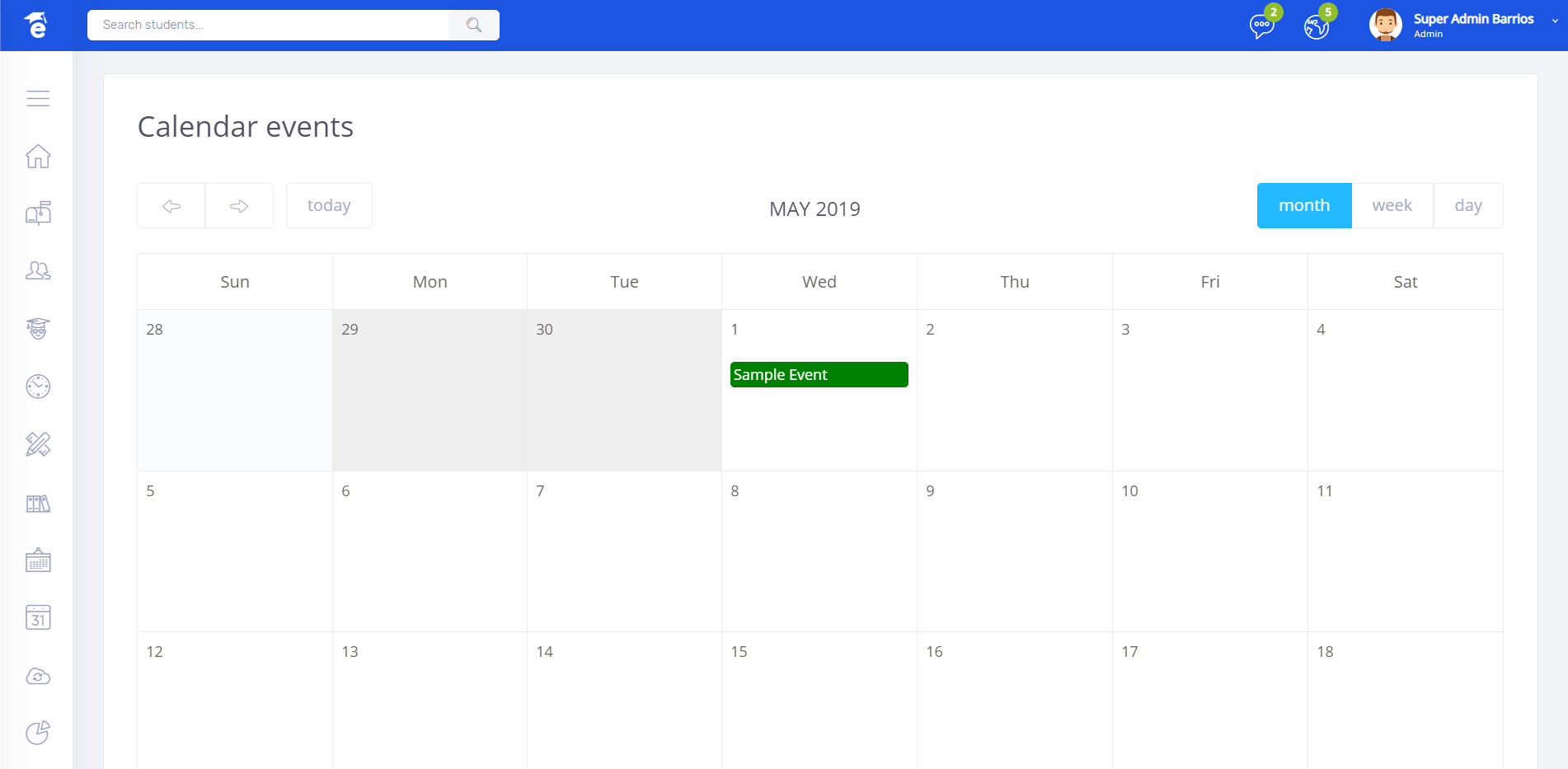
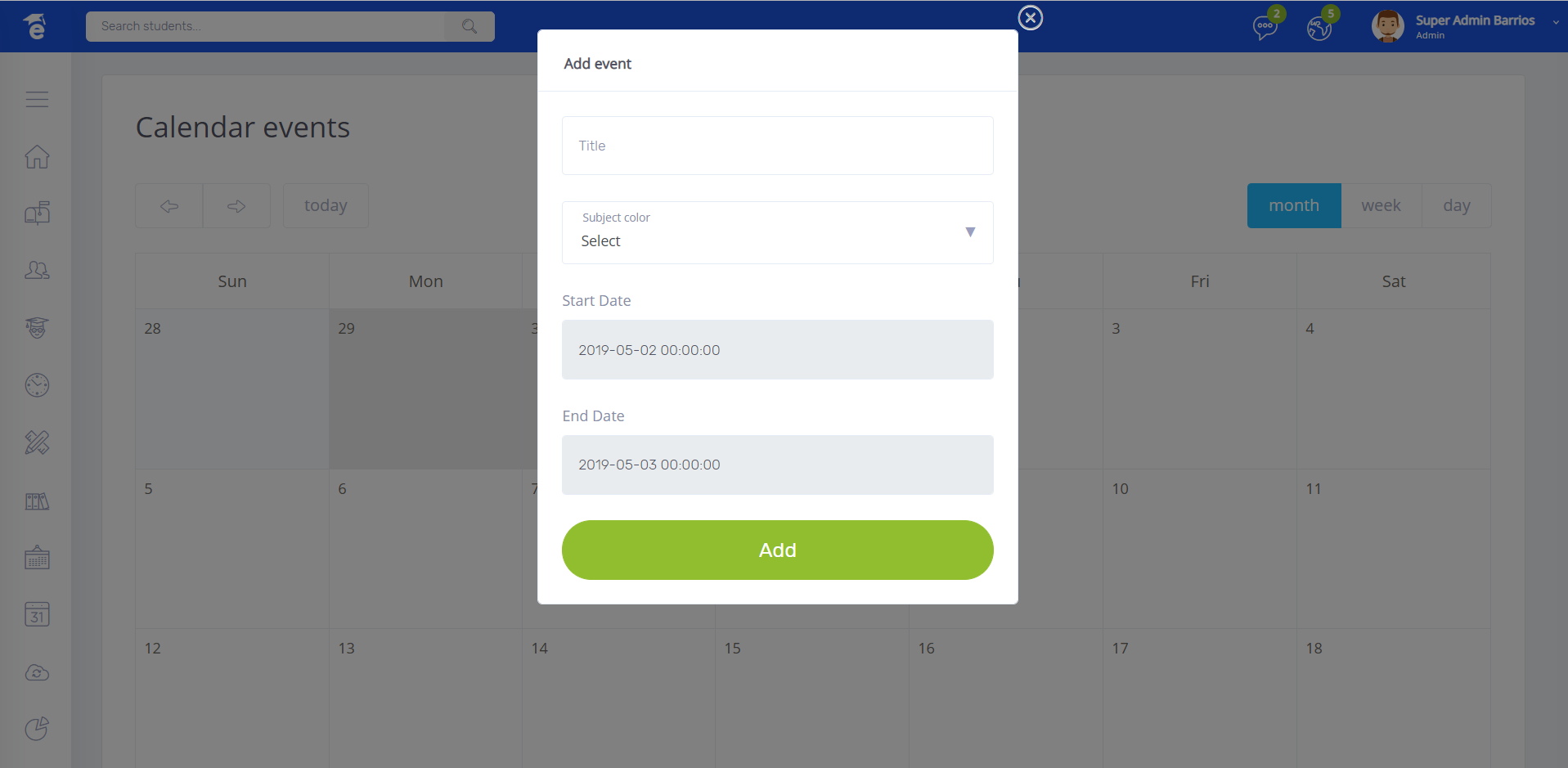
* To delete an event double click on the event and the sale will open if you only want to update do not enable the option Delete event, if you want to delete then check that box.