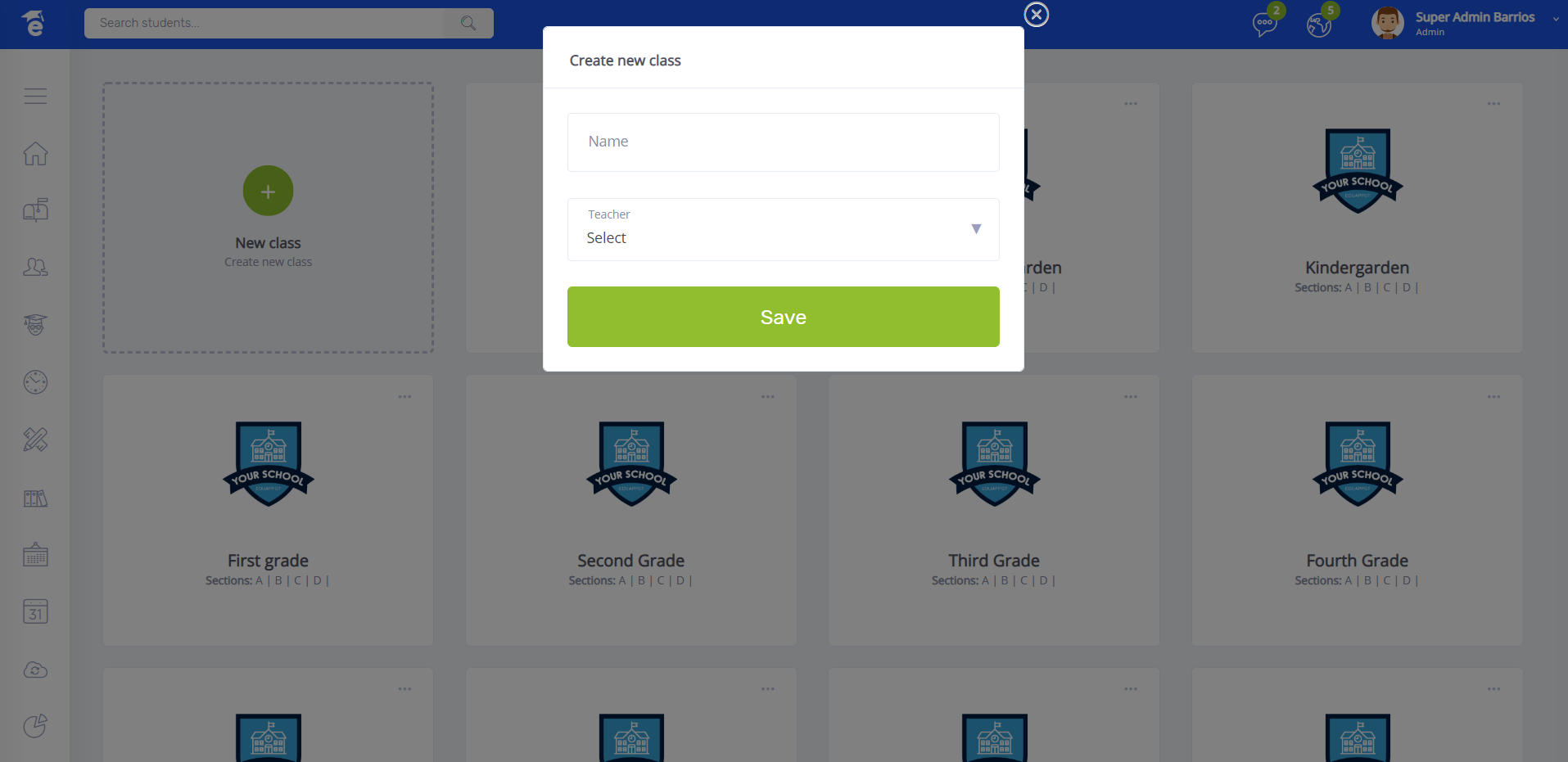Create Classes - MOCA
To create classes you must perform the following steps:
* Go to Academic in the navigation menu.
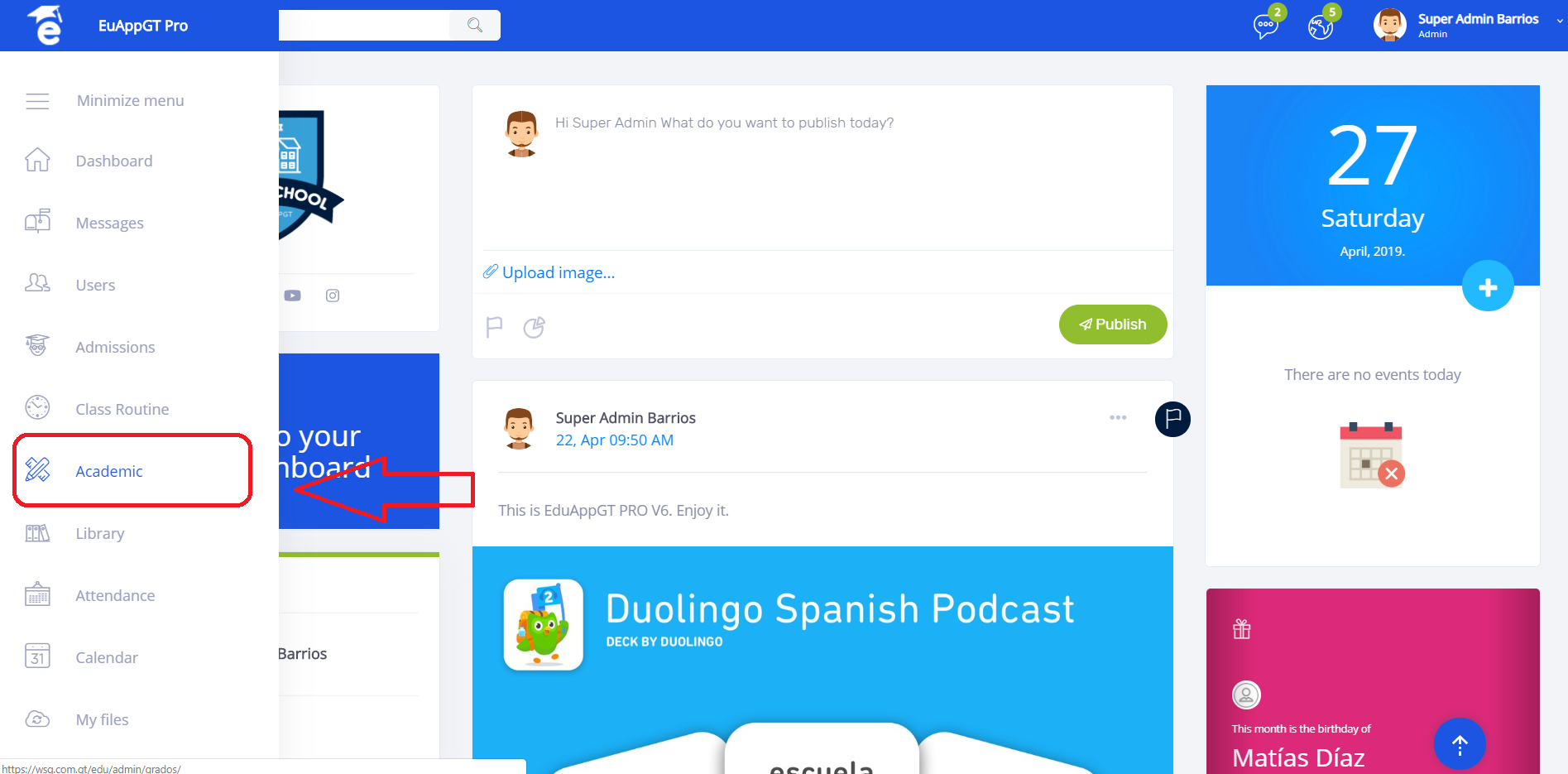
Here you can see the list of current classes and to create a new one click on New class.
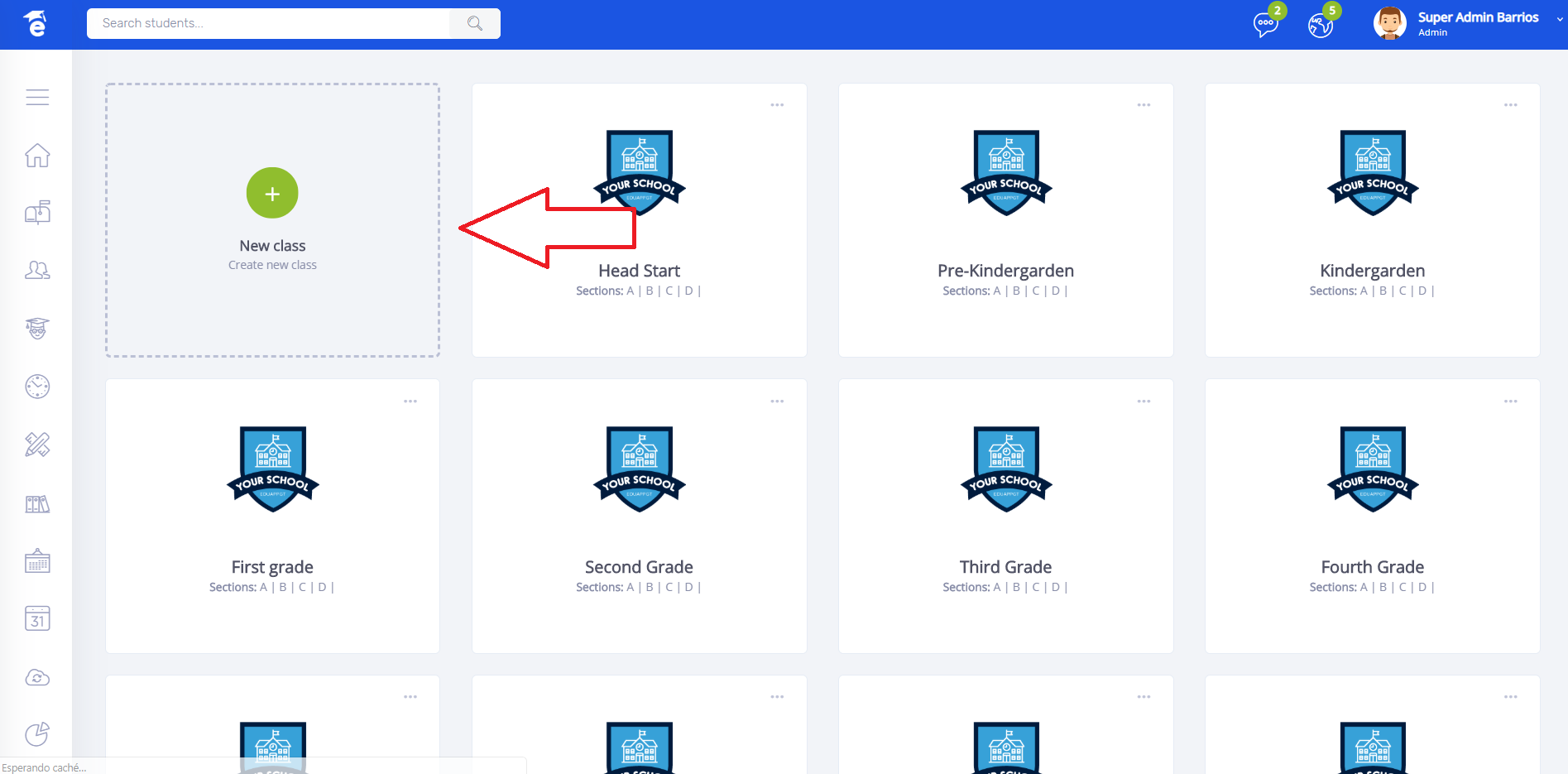
Fill in the form data assign a teacher, and click Save. And that's it, the class will be created and section A will be created by default.