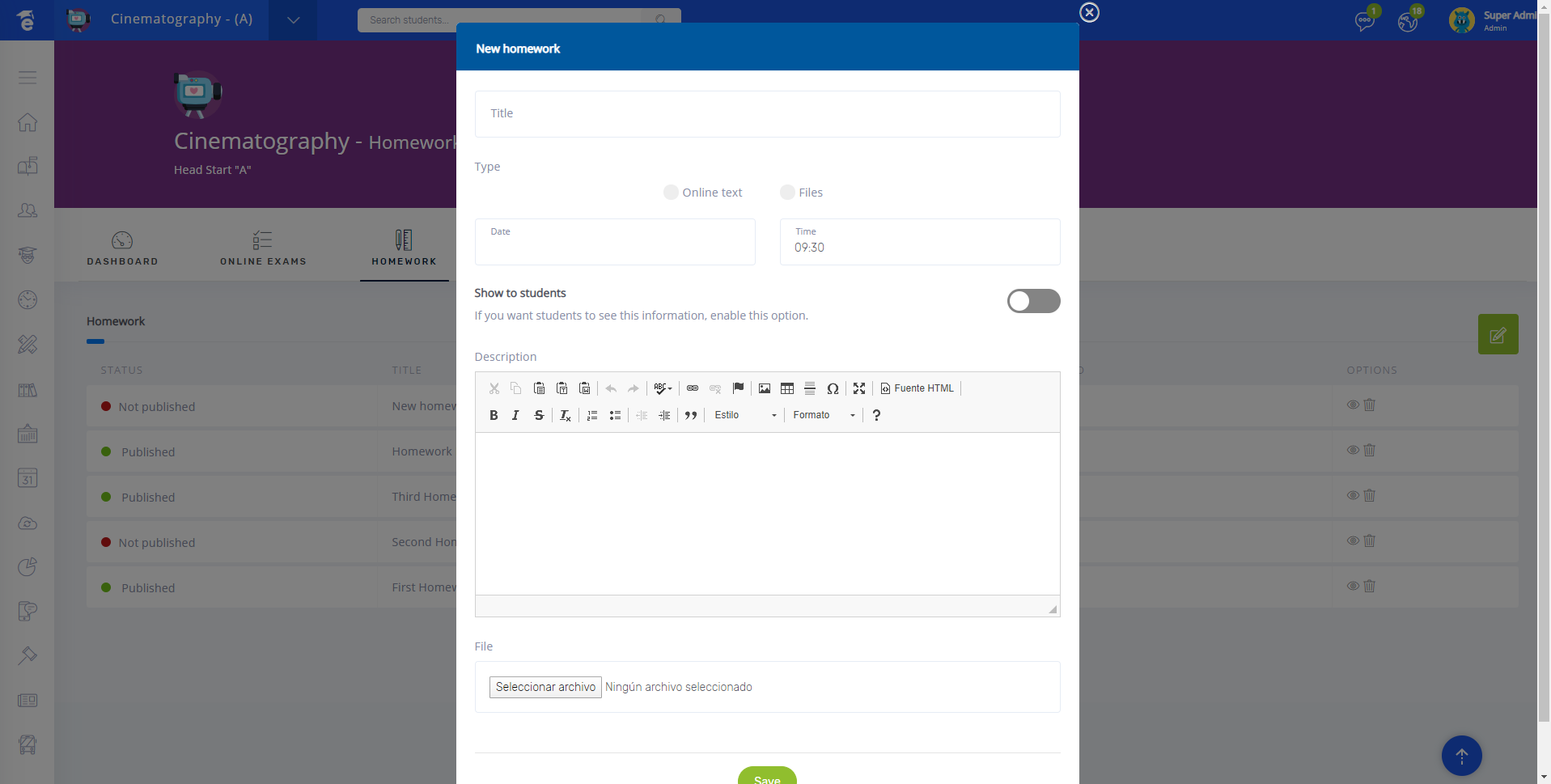Create homework - MOCA
To create homework you must following the next steps:
* Go to Academic in the navigation menu.
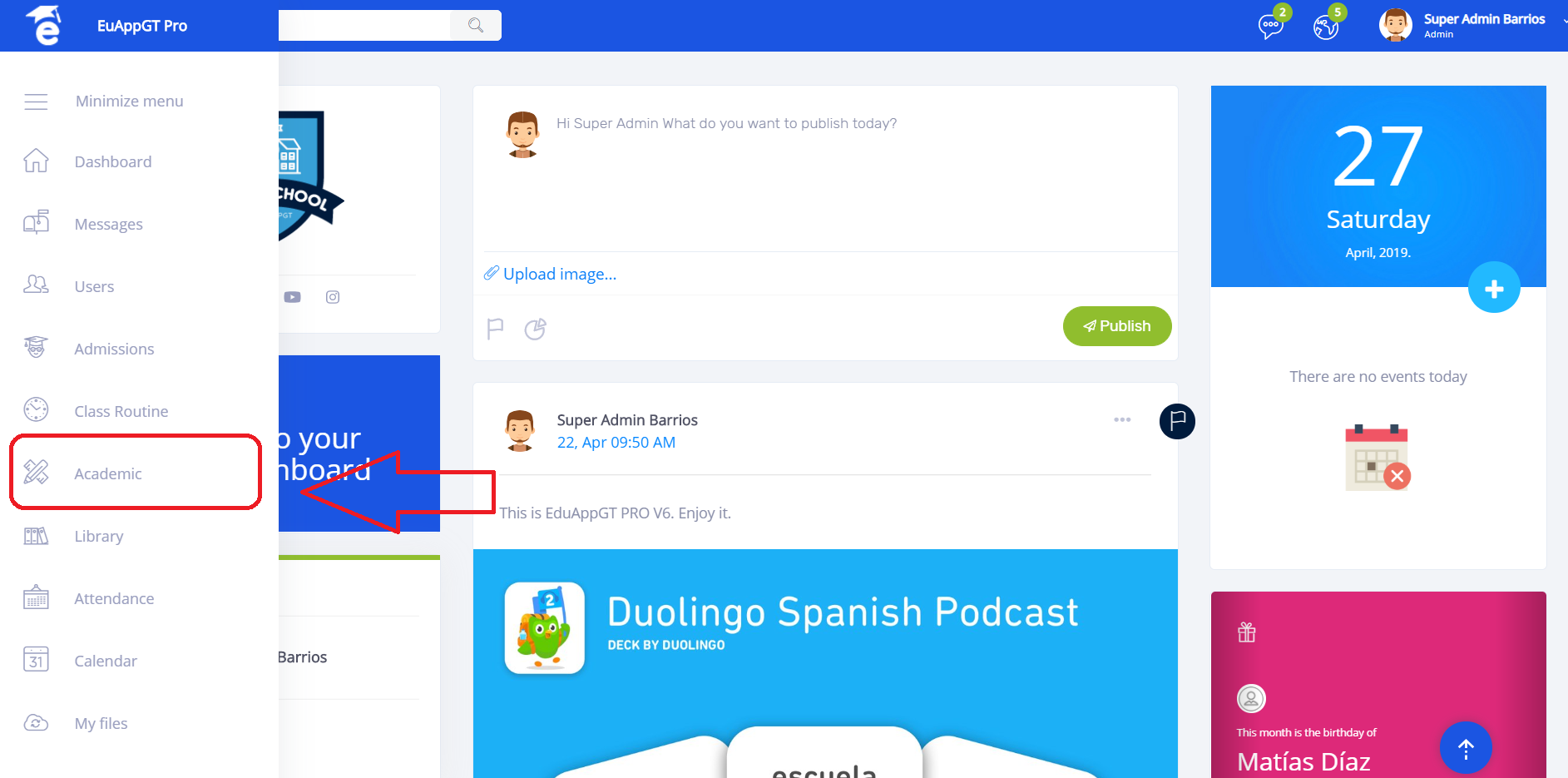
* Now click on the class you want to view subject dashboard
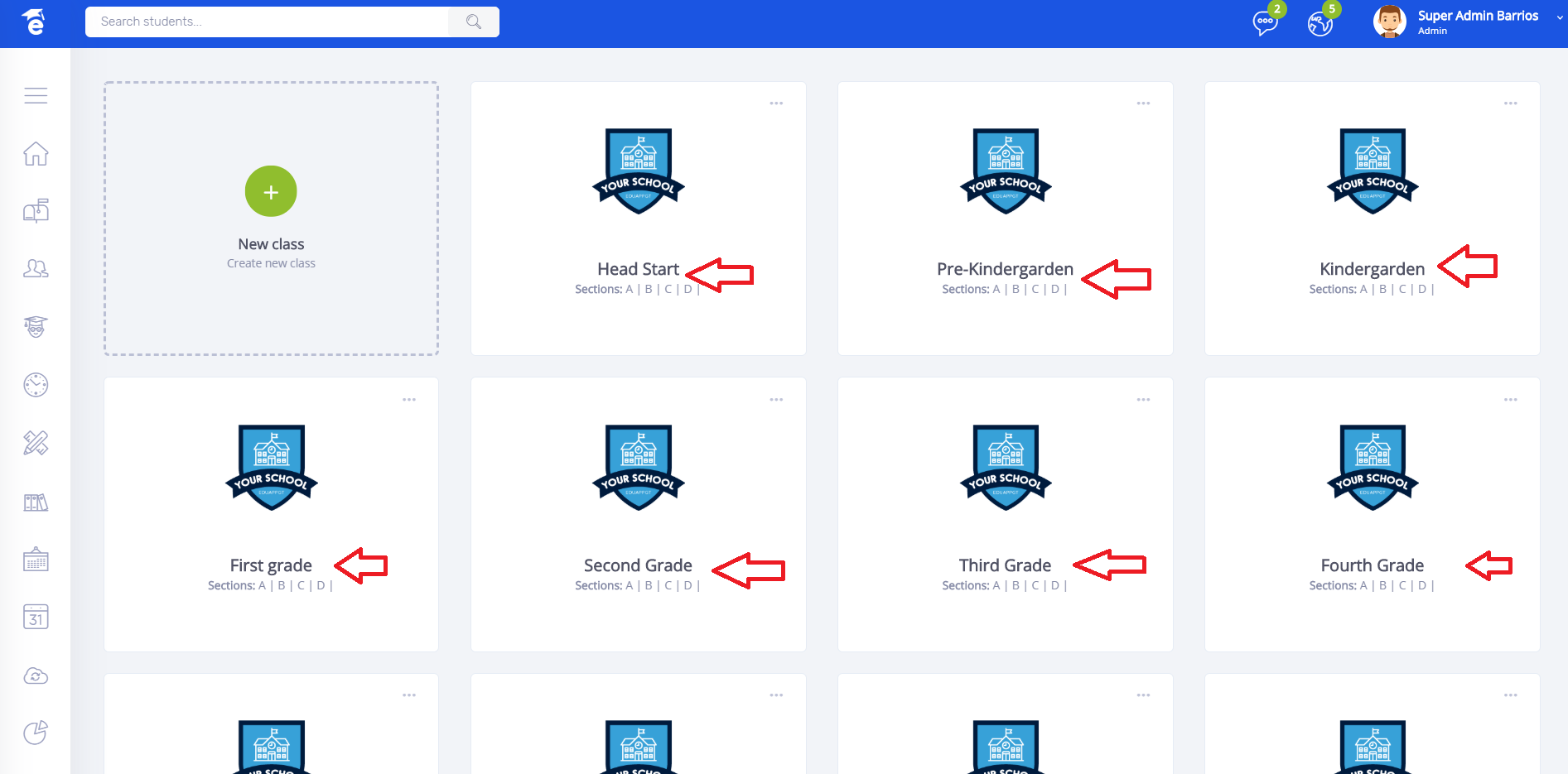
Now click on the name of the subject you wish to access
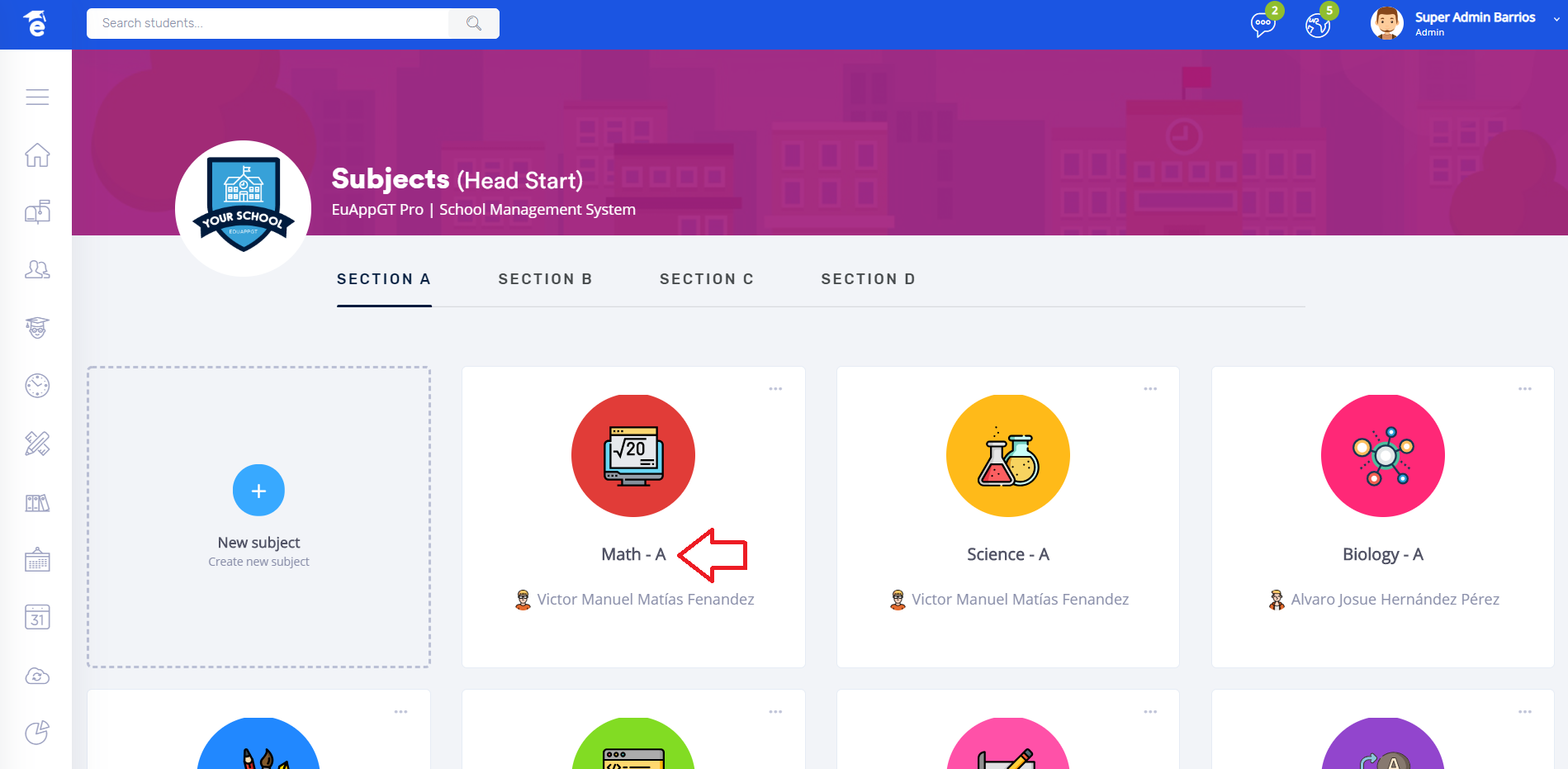
Now click on Homework and create new in green button.
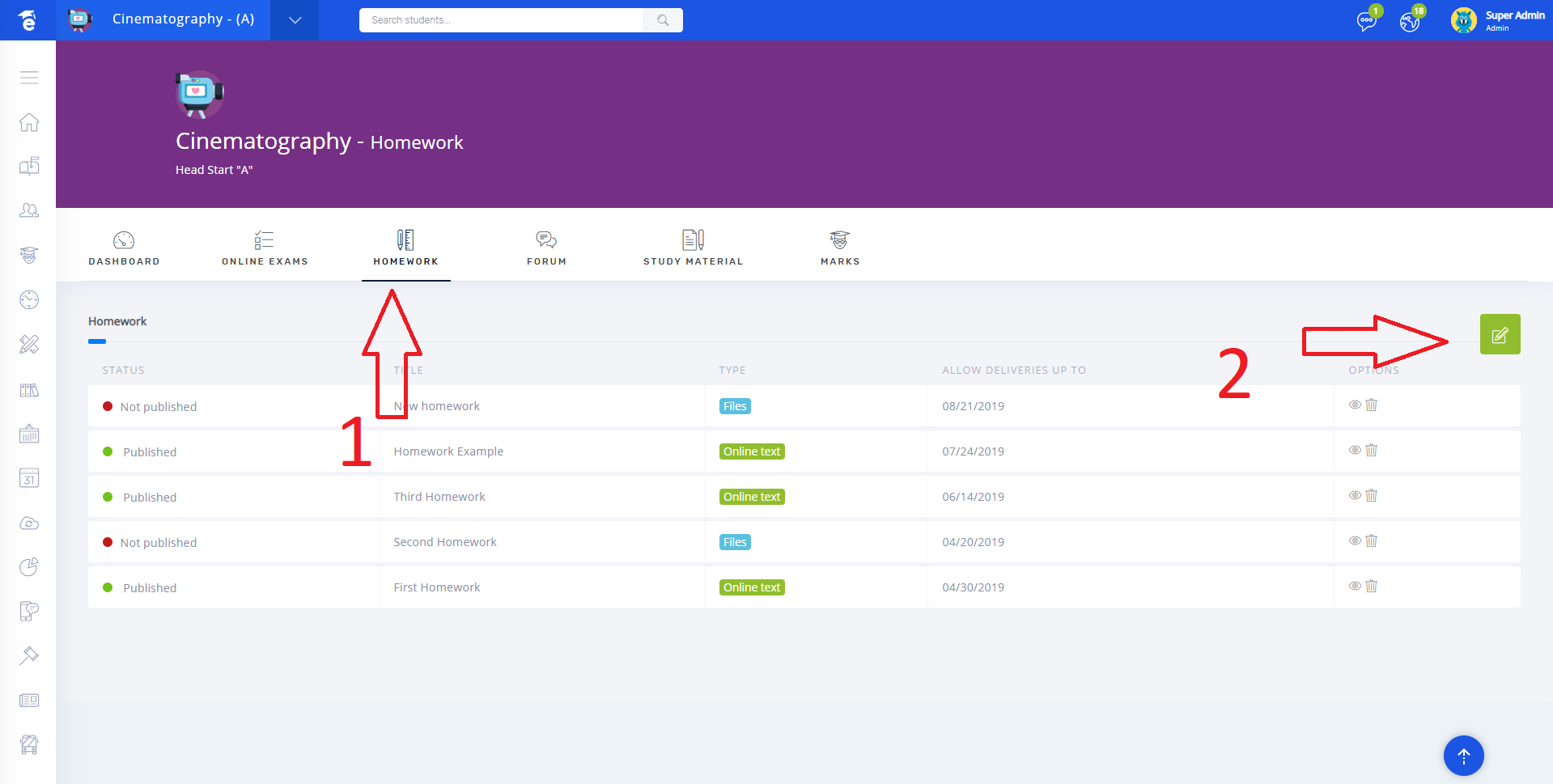
Now you can fill out the form, it is important that if you want the task to be viewed by students, you must check the Show to Students switch.
The online text homework allow students to submit the homework by writing in a text box, the homework file enable a file type field so that he can attach his homework.