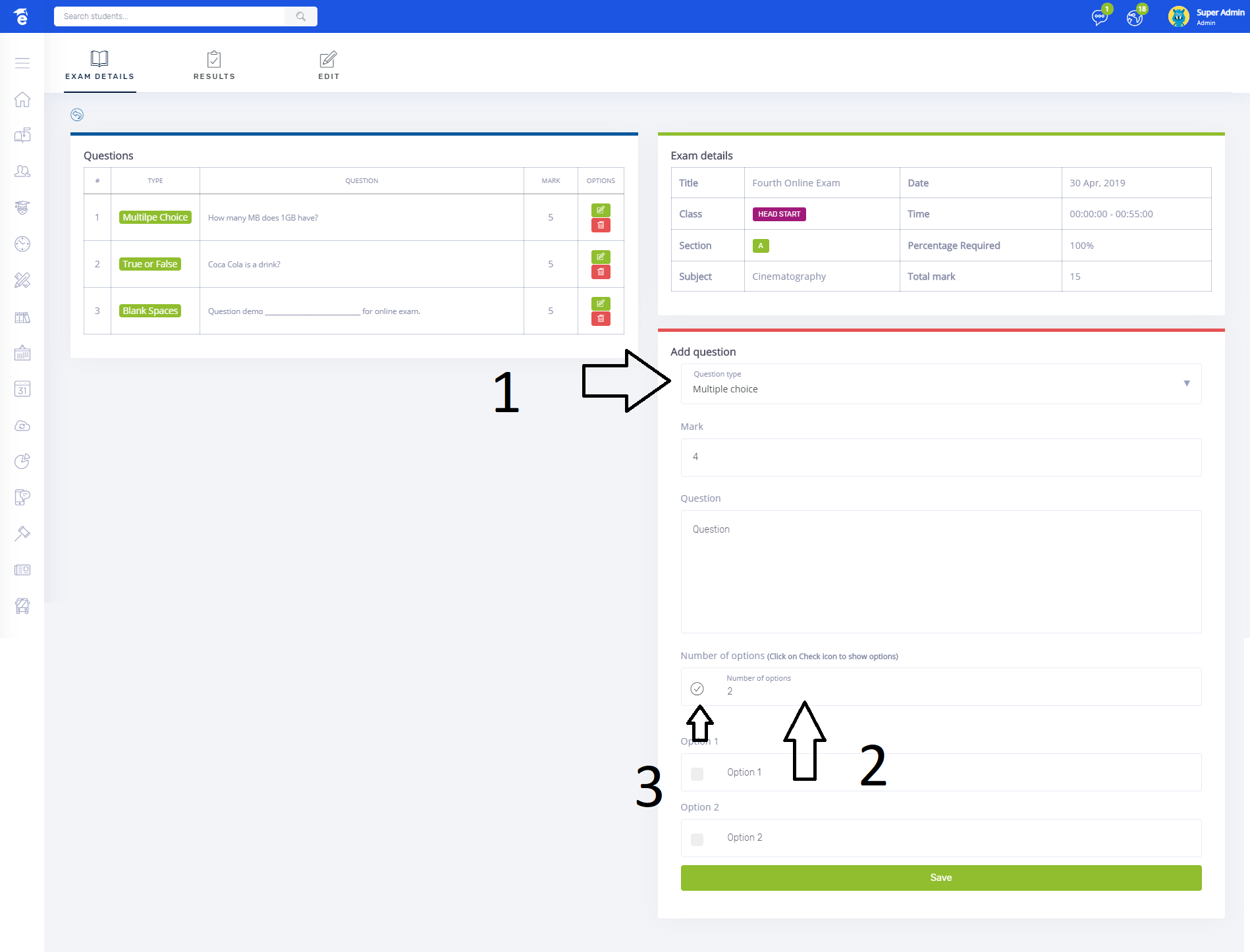Create Online Exam - MOCA
To create online exam you must following the next steps:
* Go to Academic in the navigation menu.
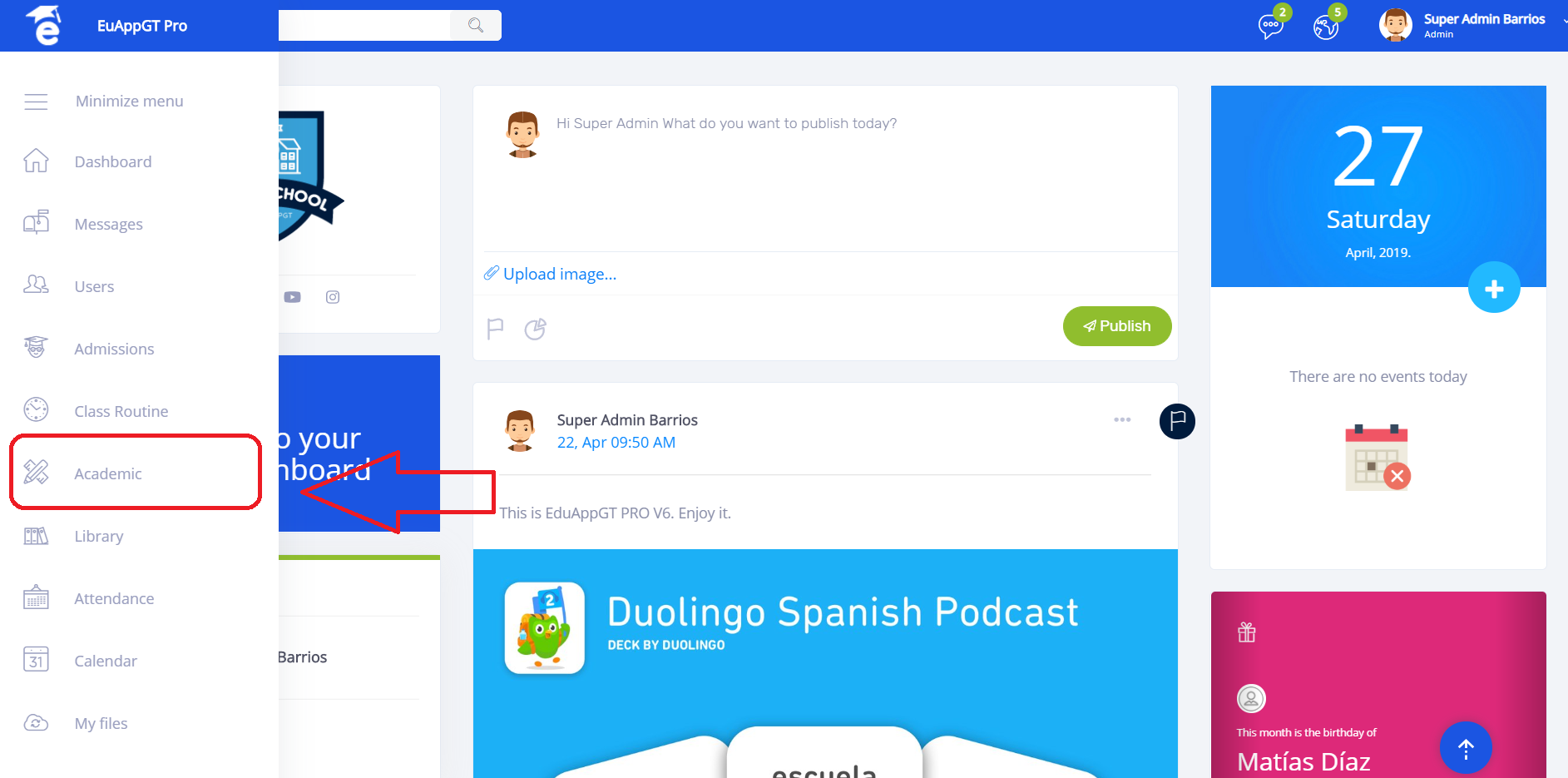
* Now click on the class you want to view subject dashboard
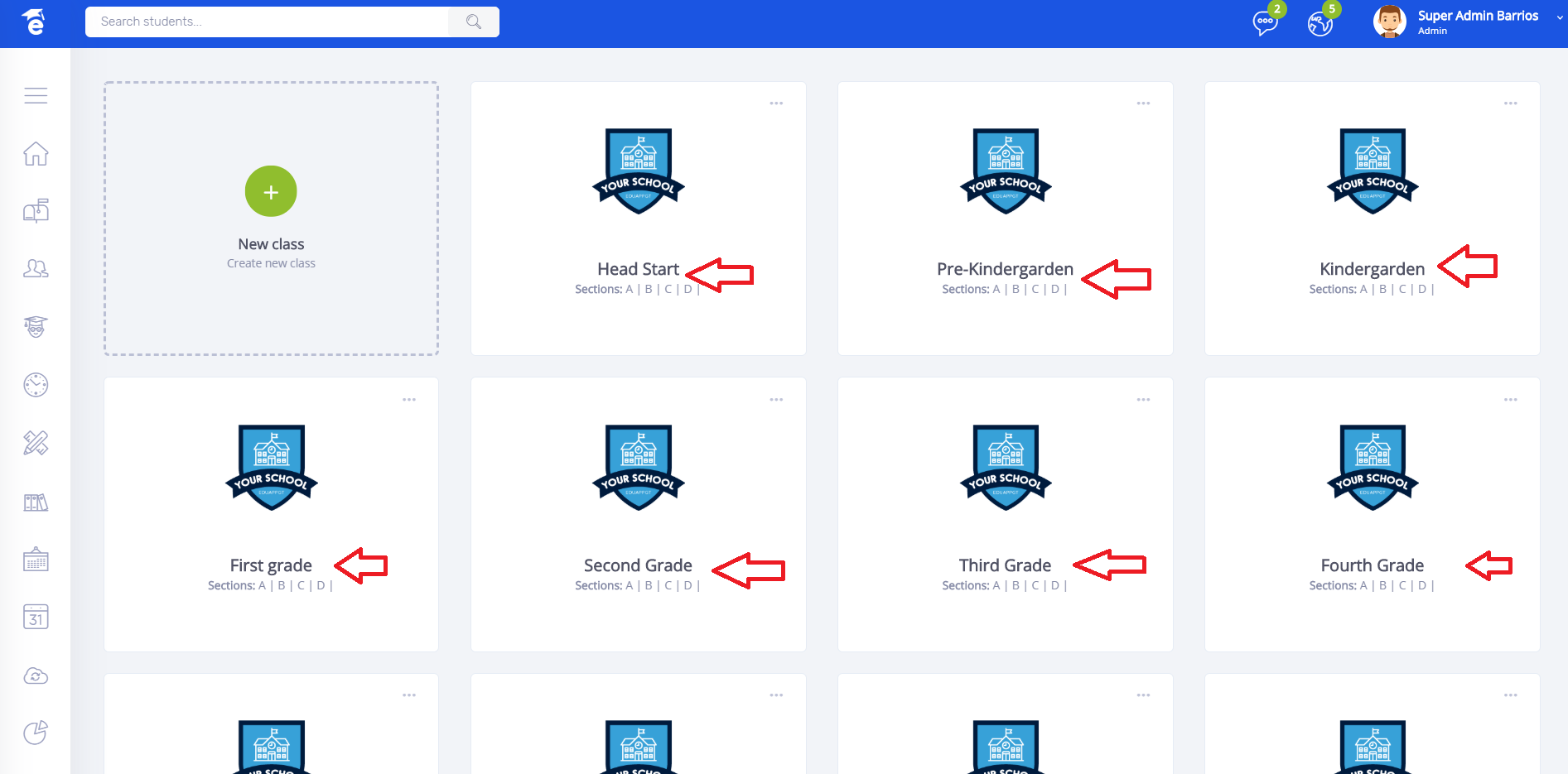
Now click on the name of the subject you wish to access
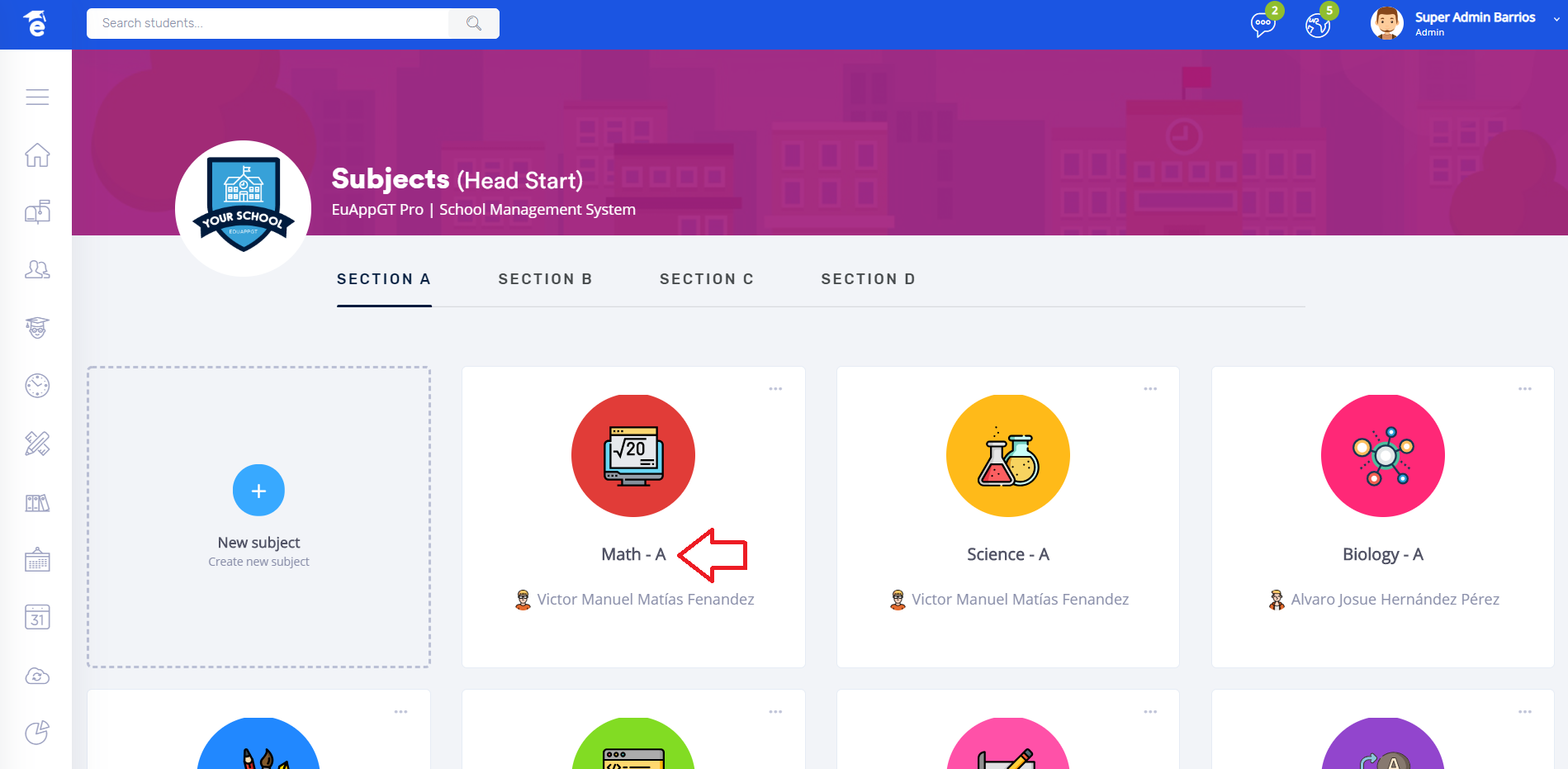
Now click on Online exams and create new in green button.
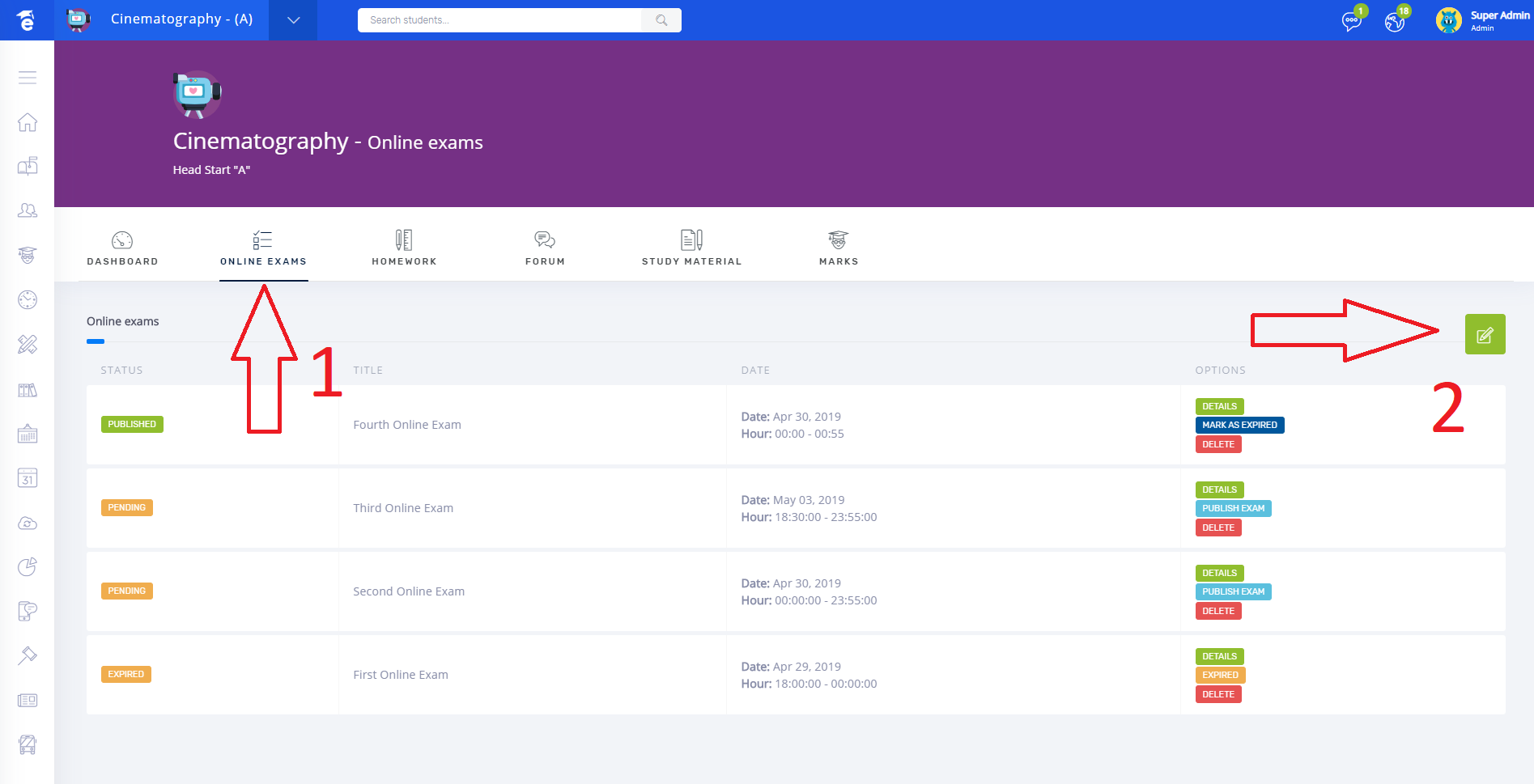
Now fill in all the fields to create an exam, you can set the date and time the exam ends, the duration time is calculated automatically, you can also set a password for the exam. Publish the exam.
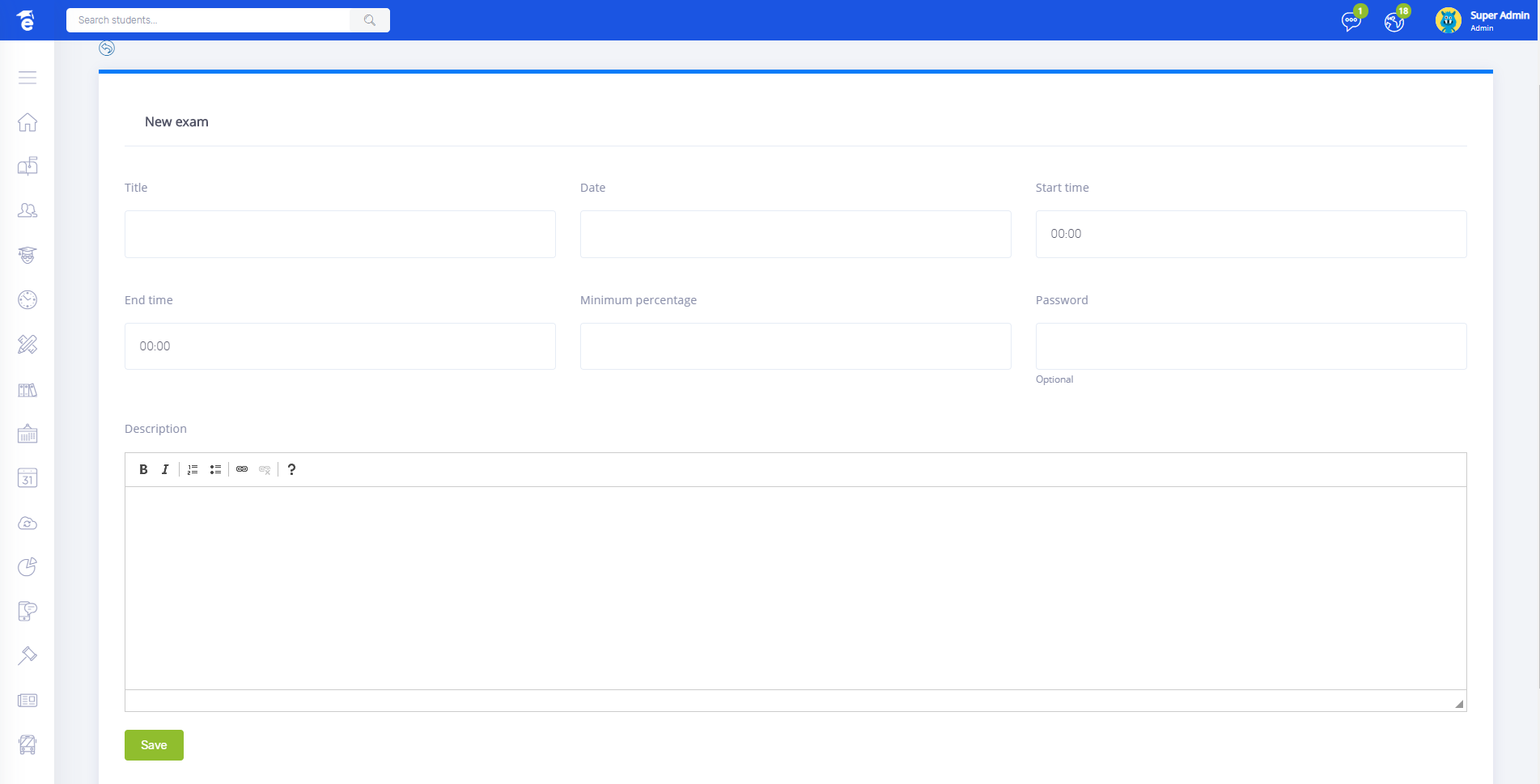
Now you must add questions to the exam, to add multiple choice questions follow the next steps.