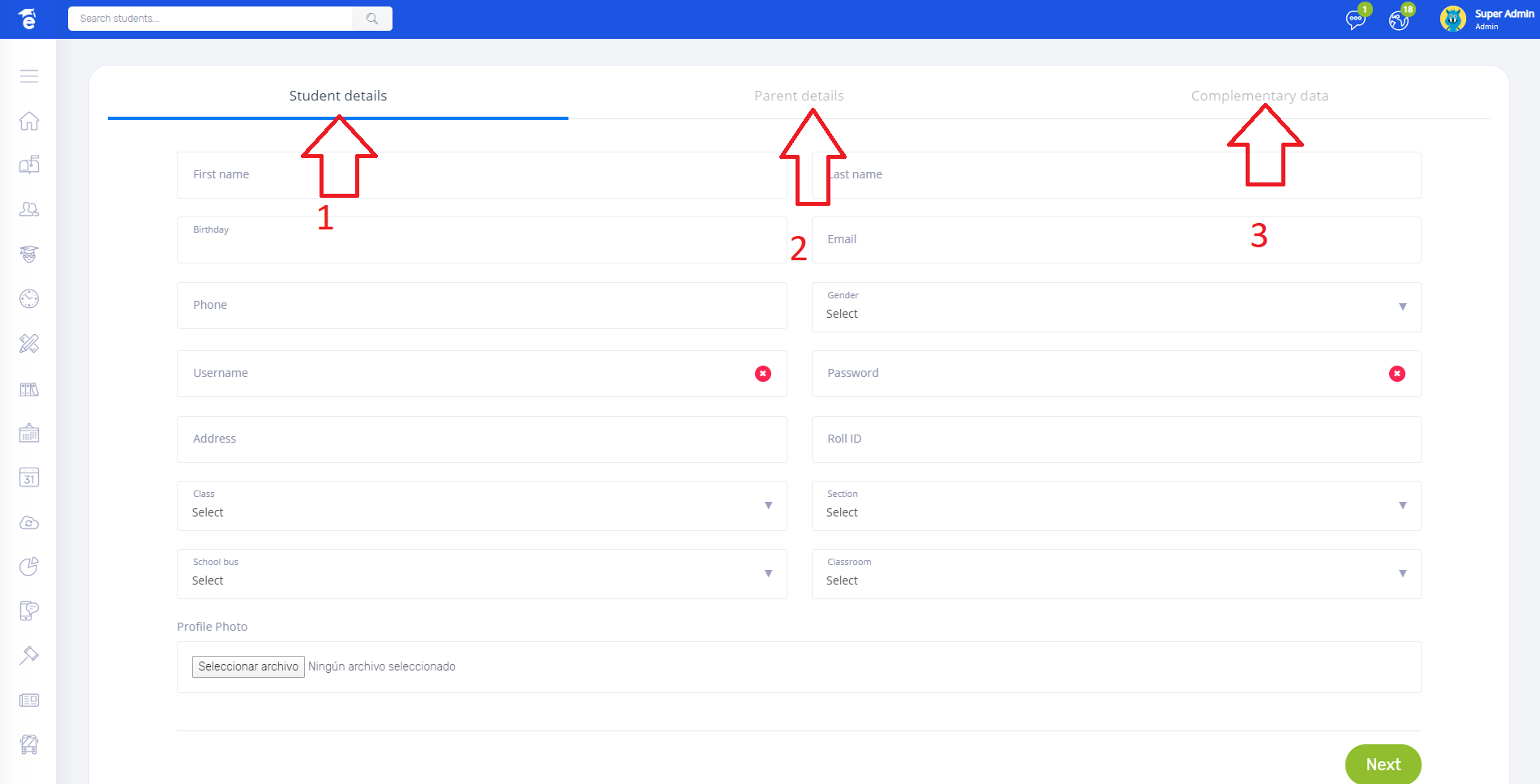Create student - MOCA
To create student you must perform the following steps:
* To add students you have two methods: 1. Excel, 2. Form.
Go to Users in the navigation menu.
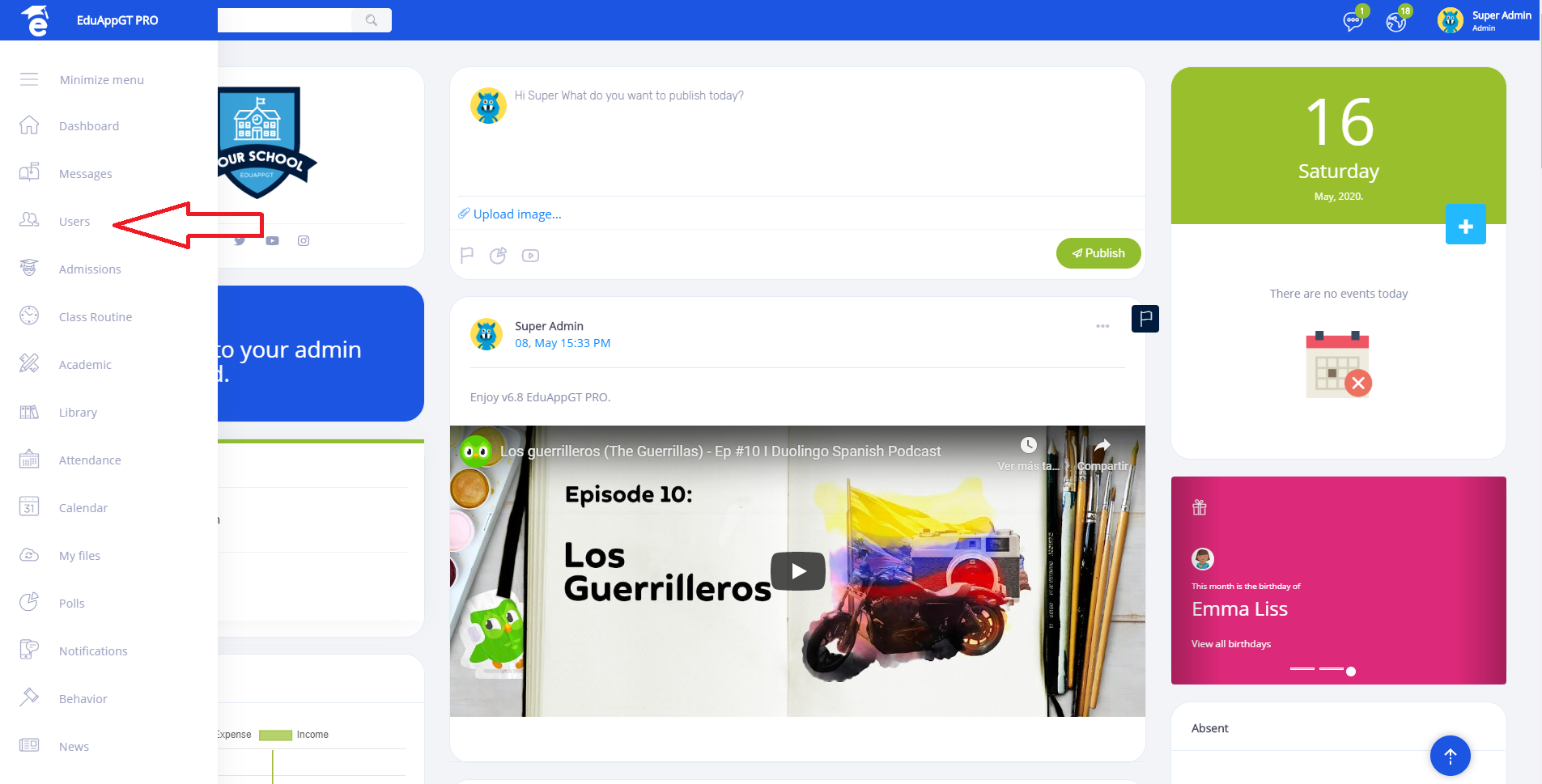
* Now click on students.
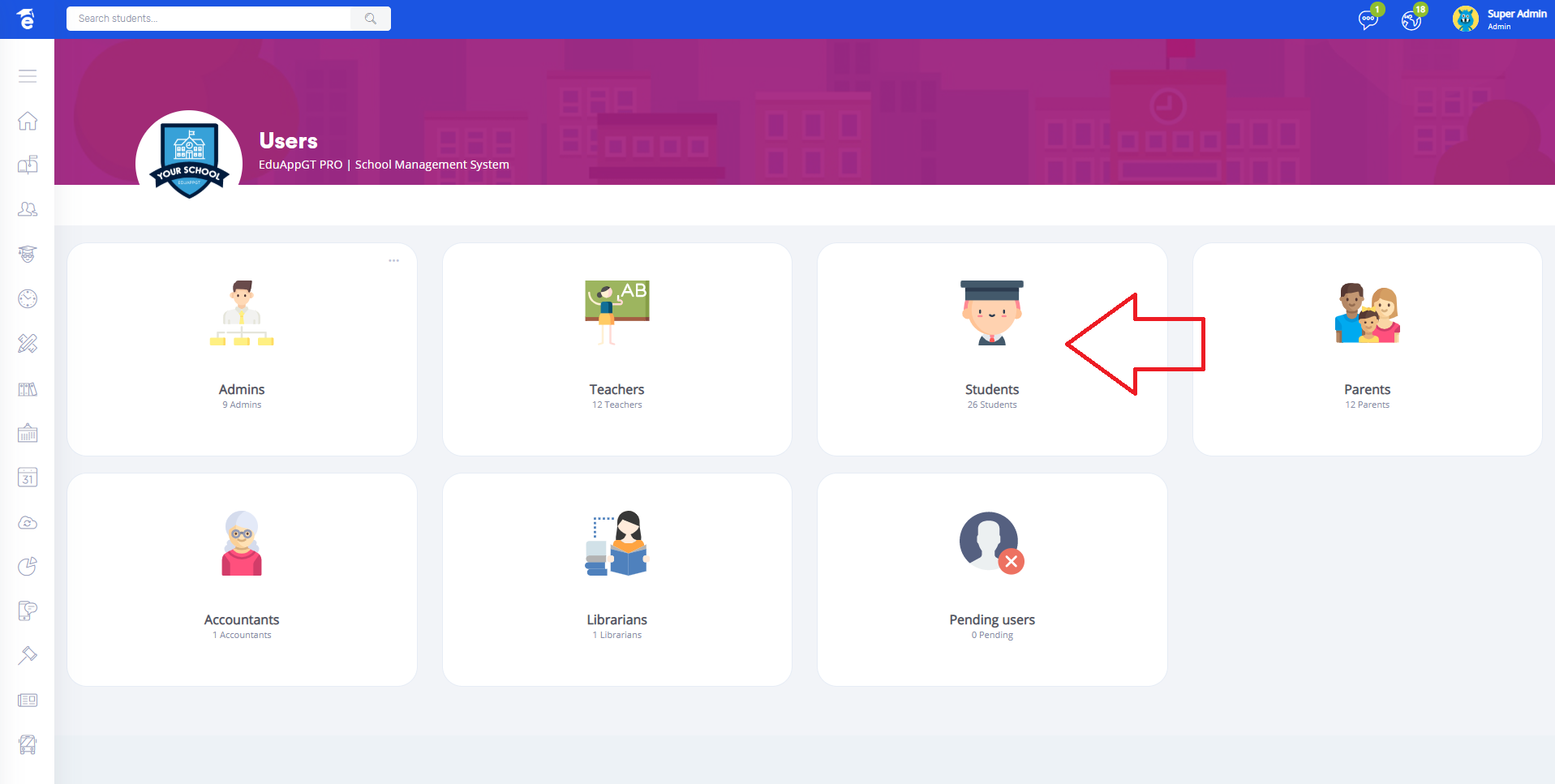
* Now perform the following steps in the correct order and ready.
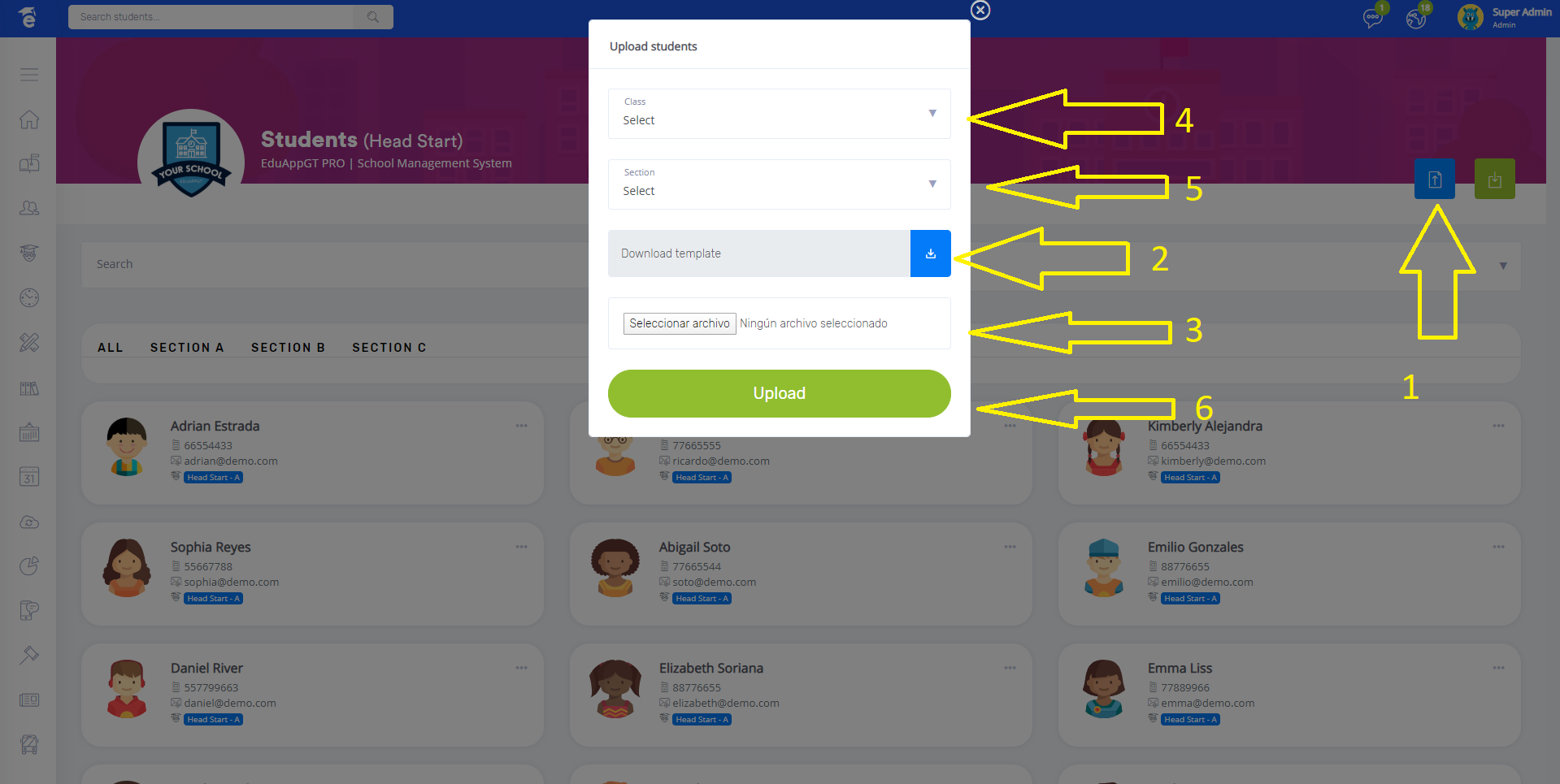
Create student with form:
*Go to Admissions in the navigation menu.
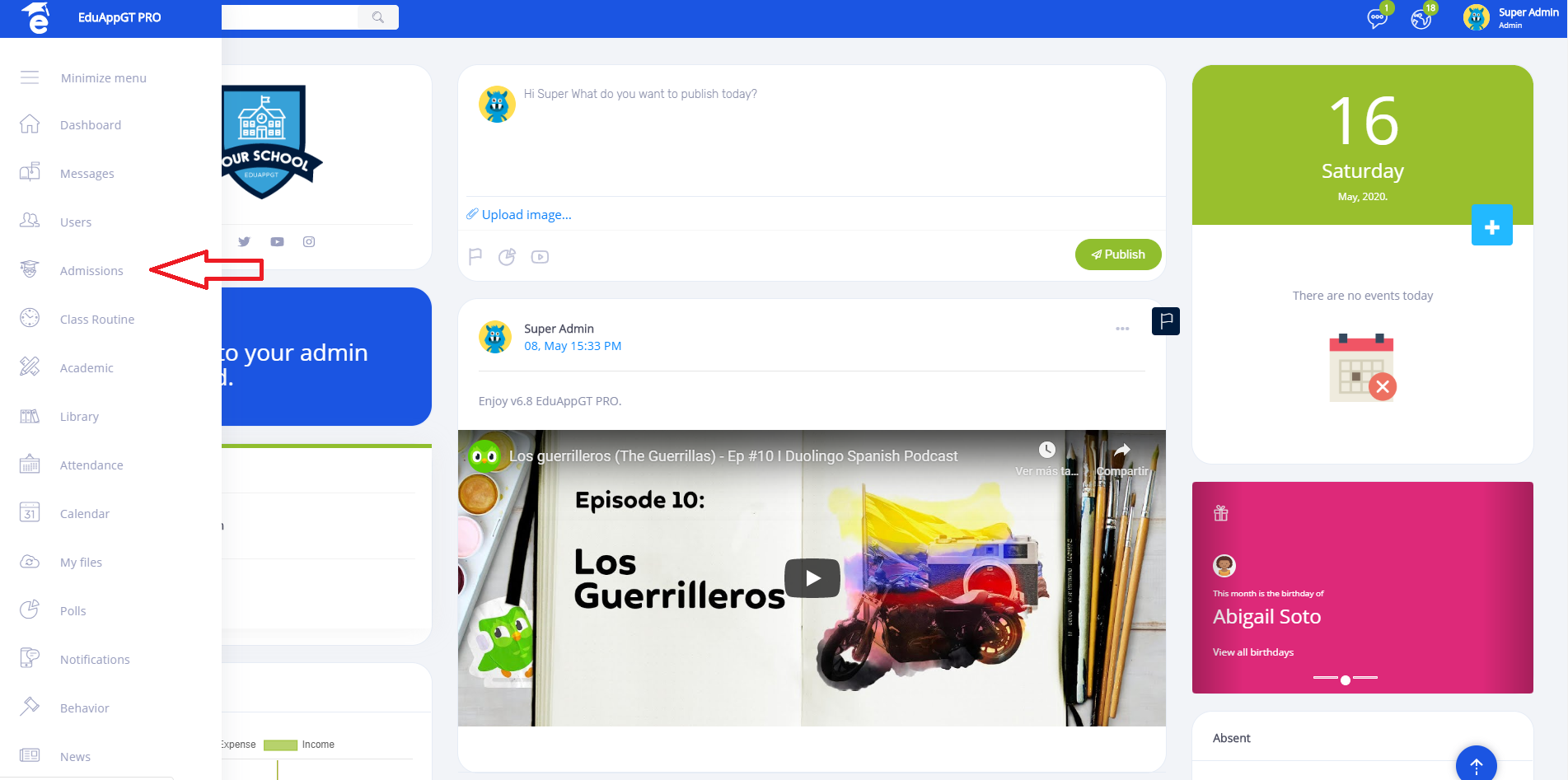
* Here you can fill in the student's data and assign a parent, if you don't have a parent created yet, you can add or assign it later in the student's profile.