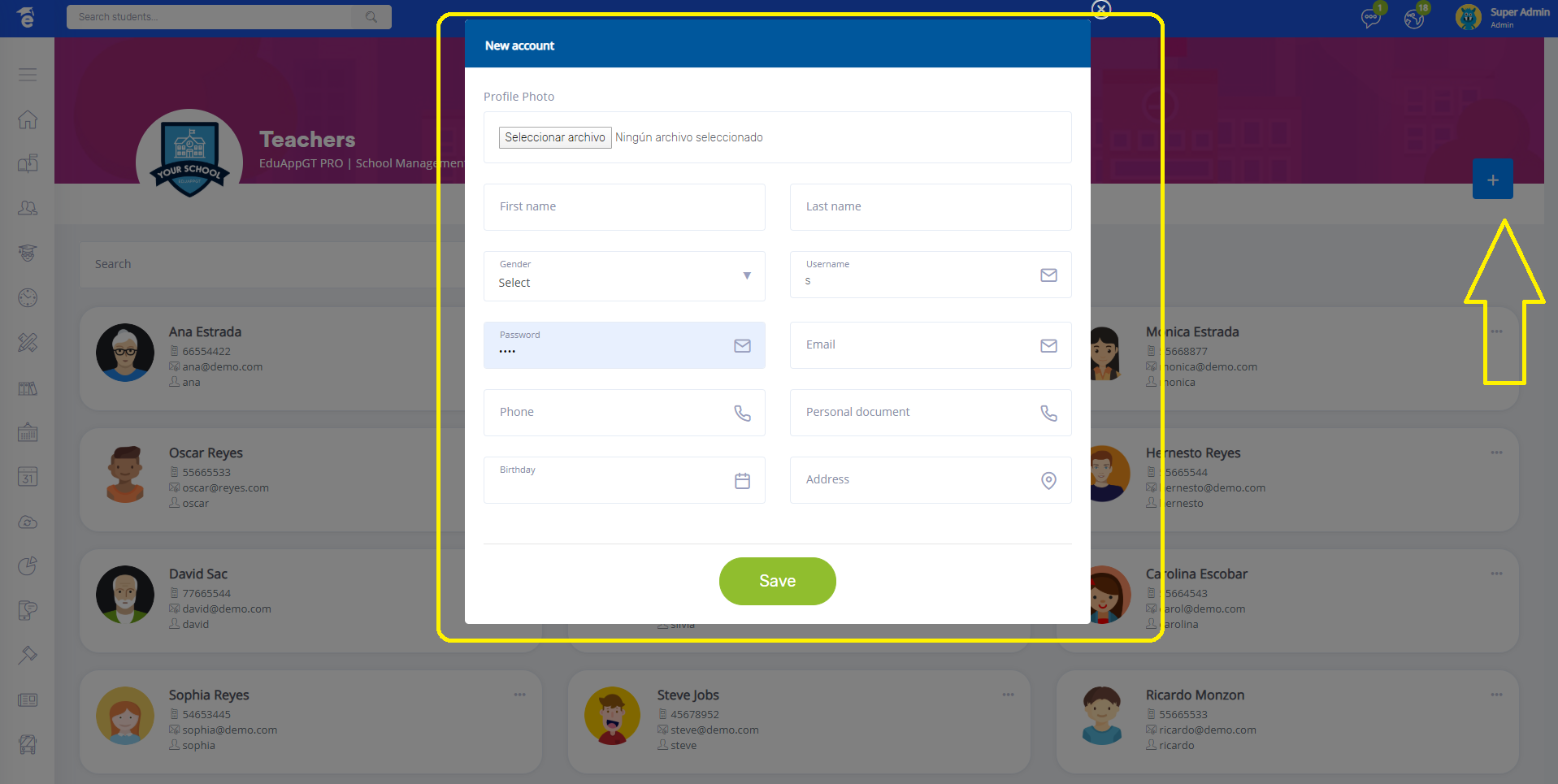Create teacher - MOCA
To create teacher you must perform the following steps:
* Go to Users in the navigation menu.
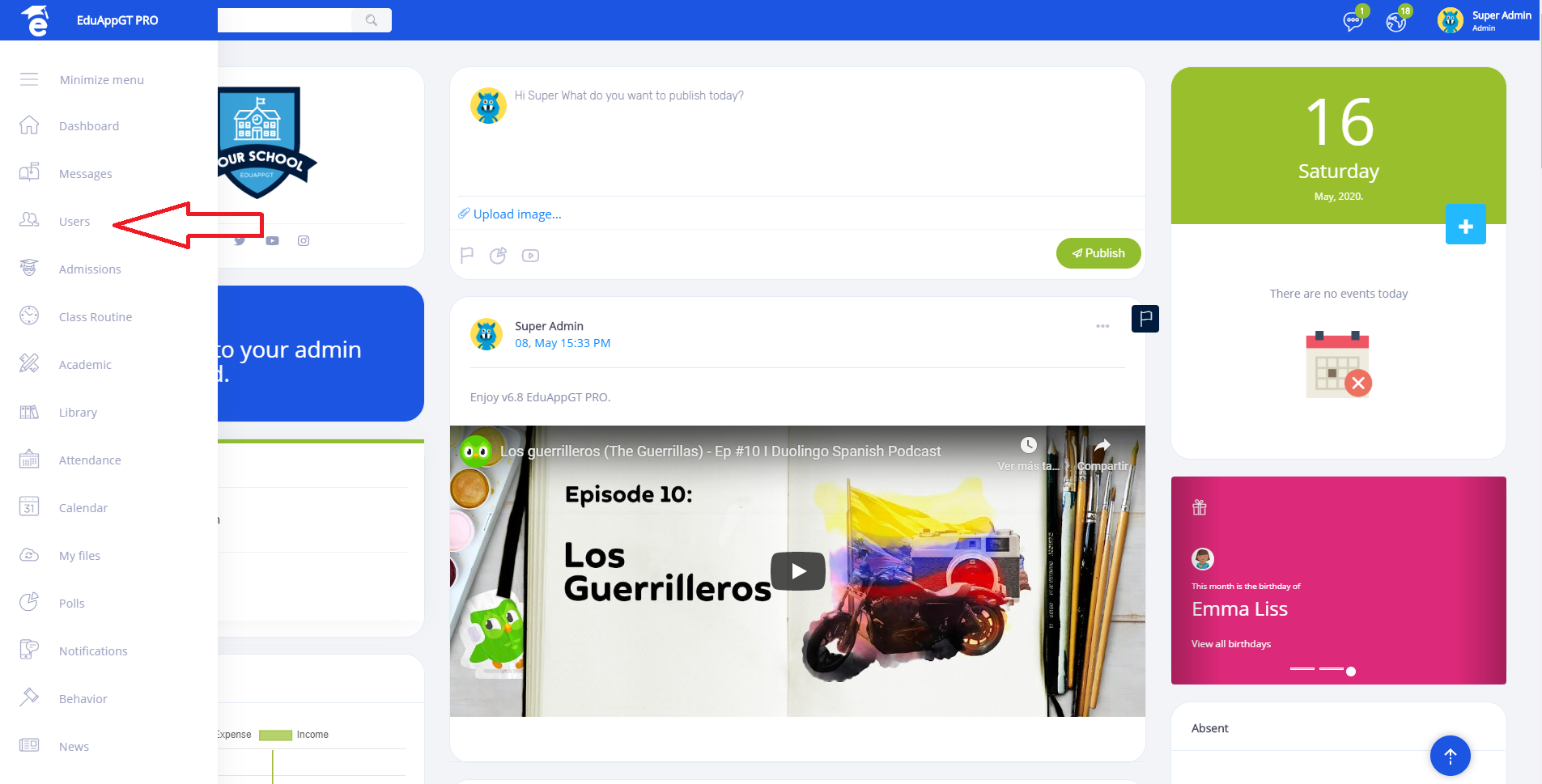
* Now click on teachers.
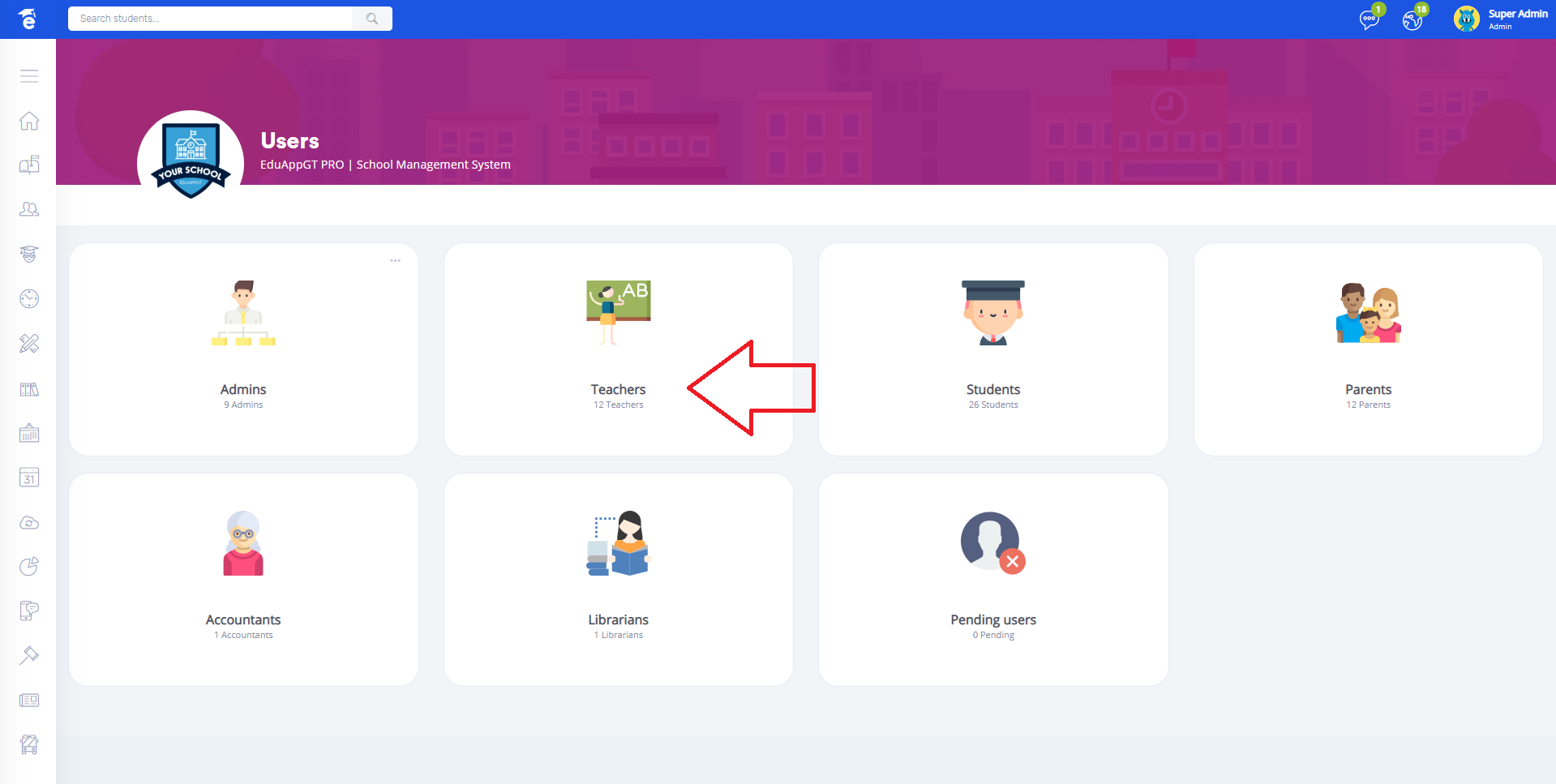
* Click on the blue button, fill form and save data. To assign subjects to teachers do it in academic -> Select Class -> Subject.