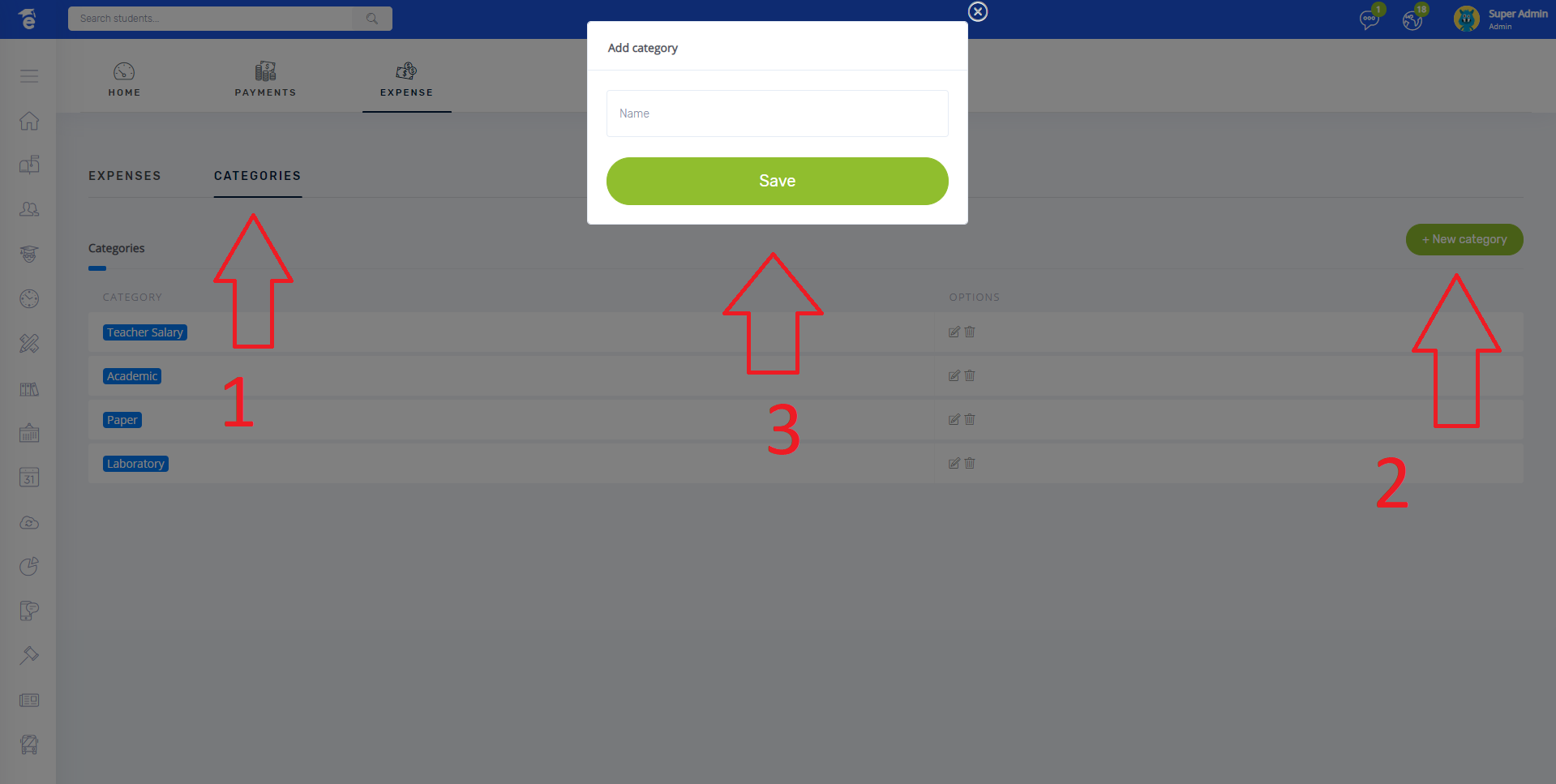Create expense category - MOCA
To create a expense category you must perform the following steps:
* Go to Accounting in the navigation menu.
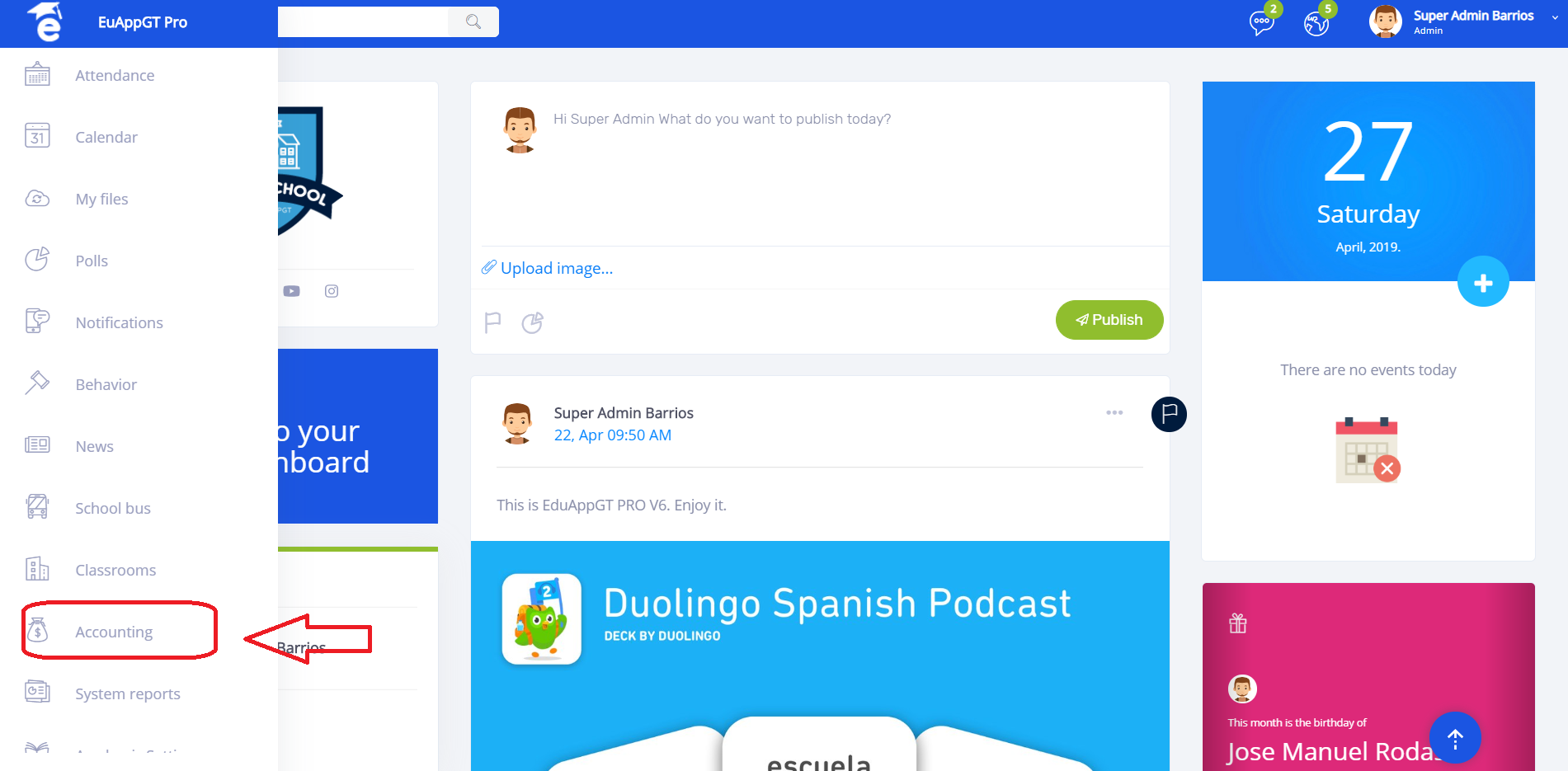
* Now click on the Expense in the top menu and click on the New expense button.
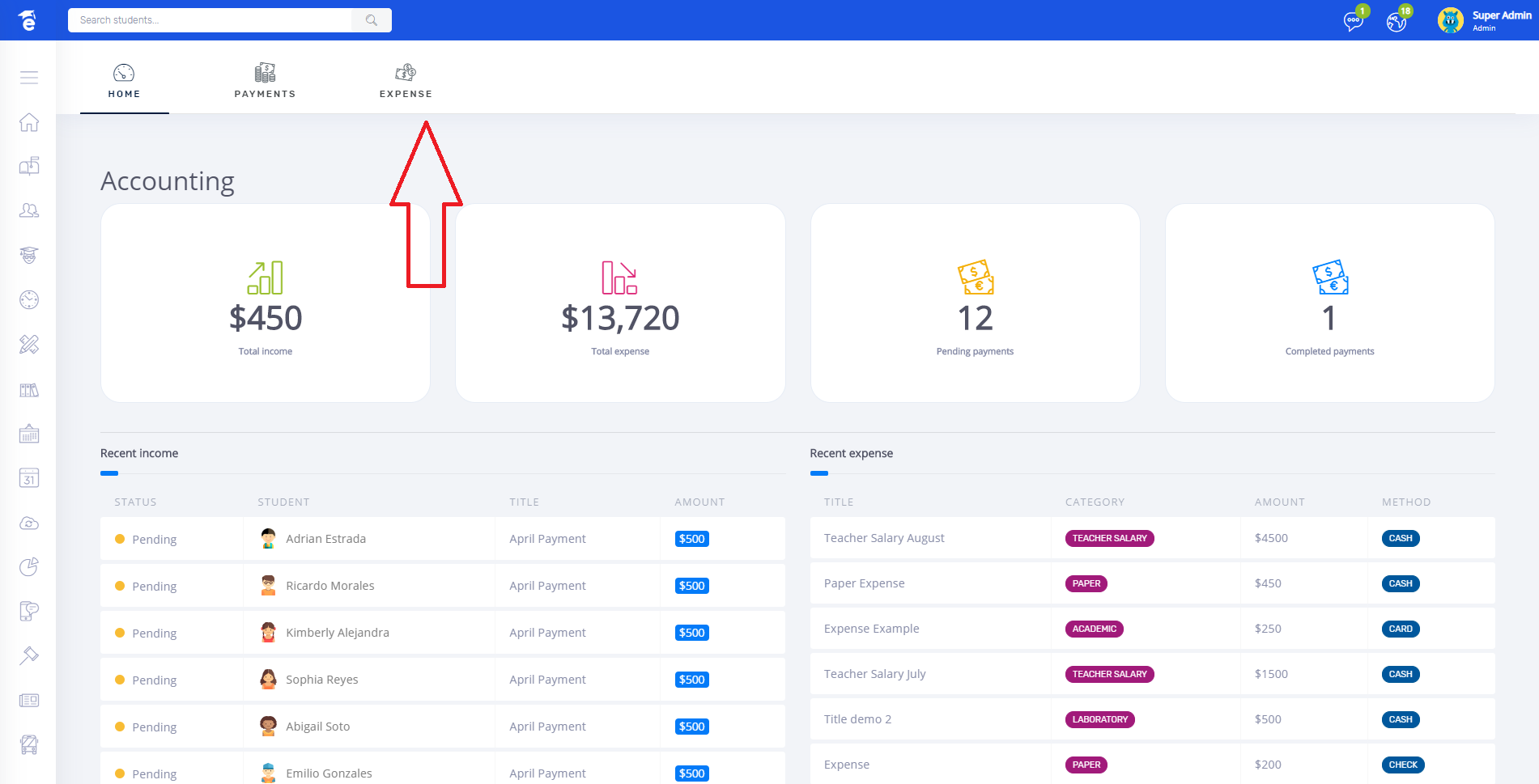
Now click on the Categories menu within Expenses, click on the green New Category button, set a name and save the changes.