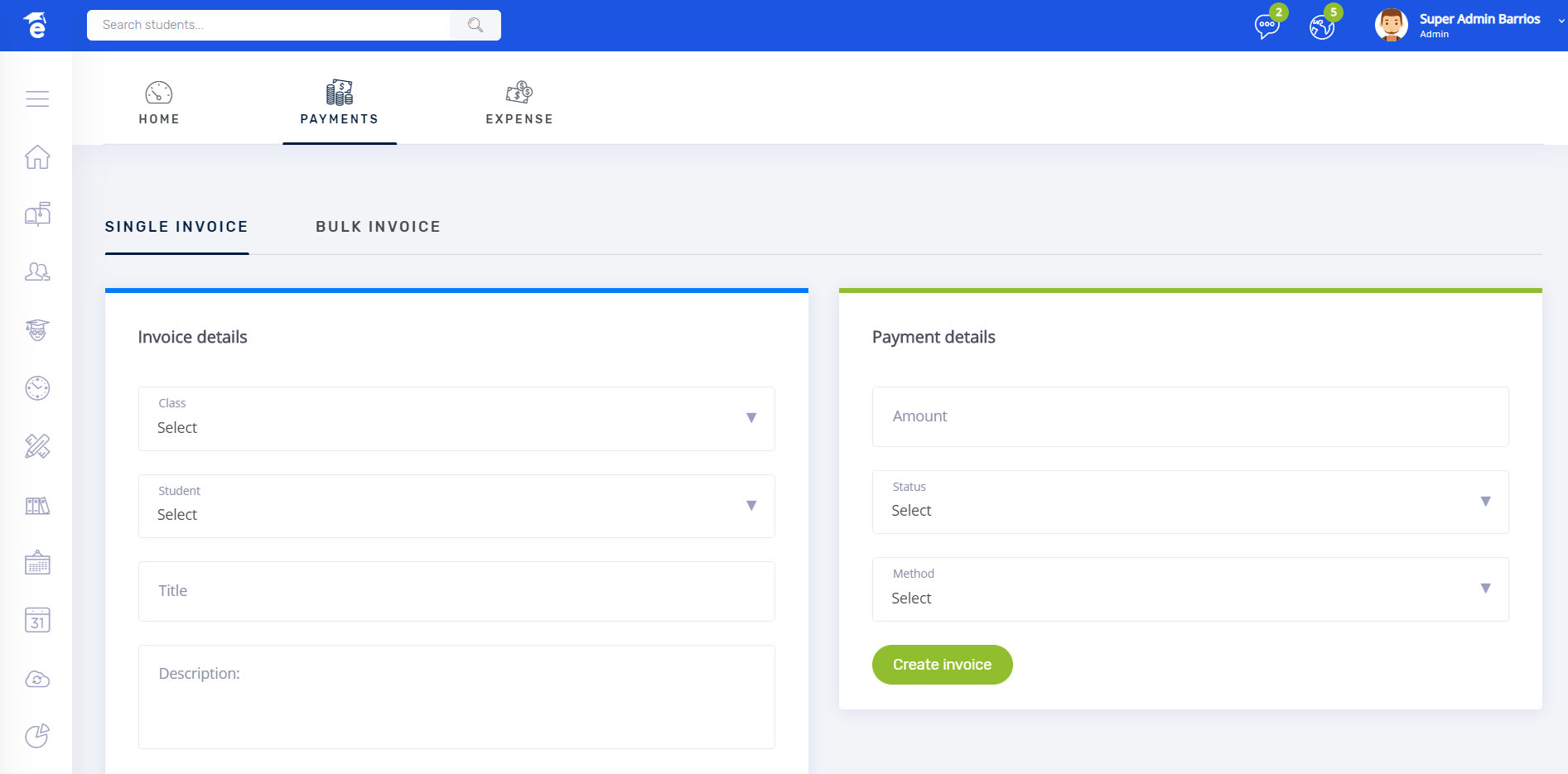Single Invoice - MOCA
To create single invoice you must perform the following steps:
* Go to Accounting in the navigation menu.
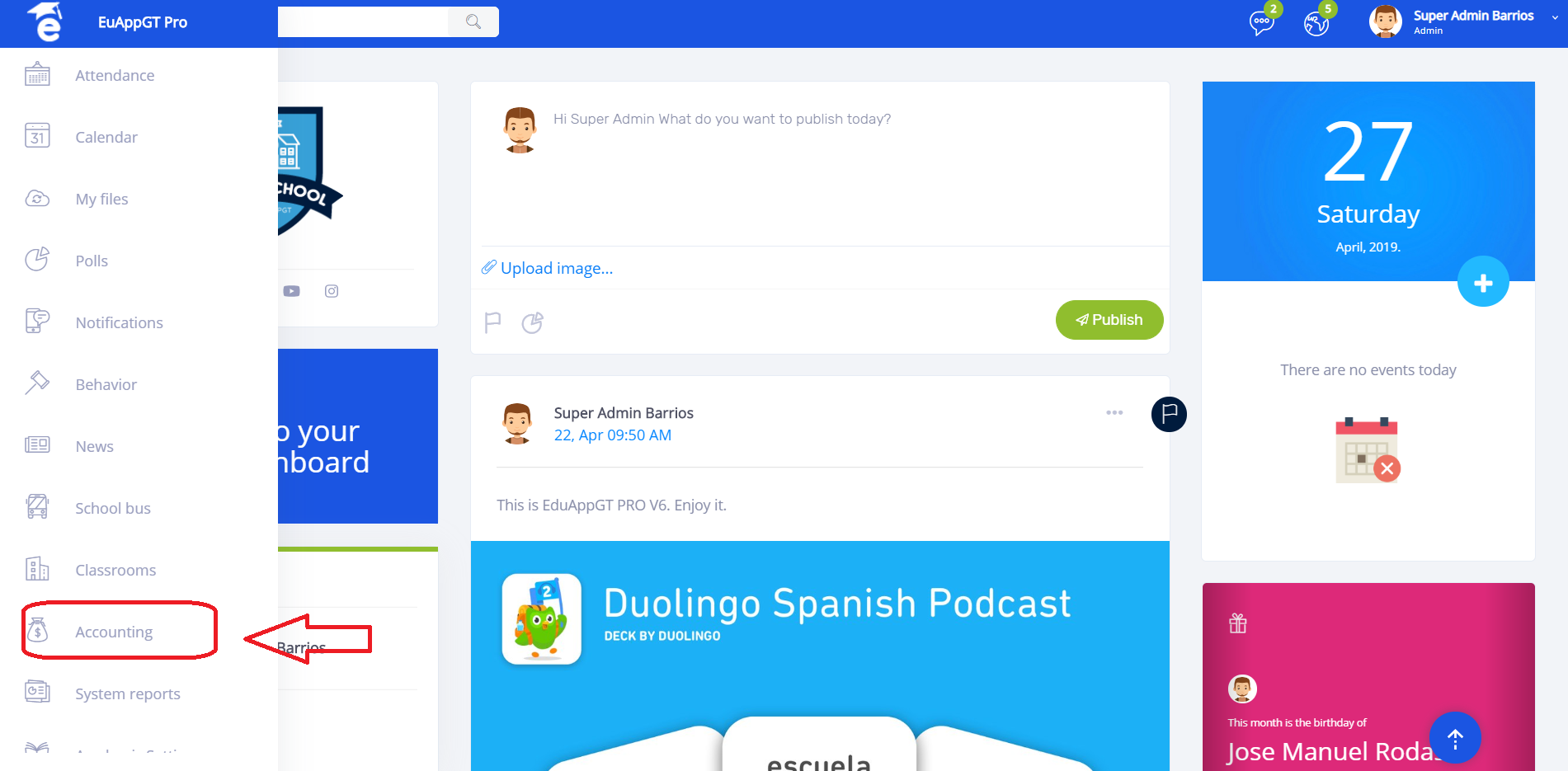
* Now click on the Payments in the top menu and click on the New Payment button.
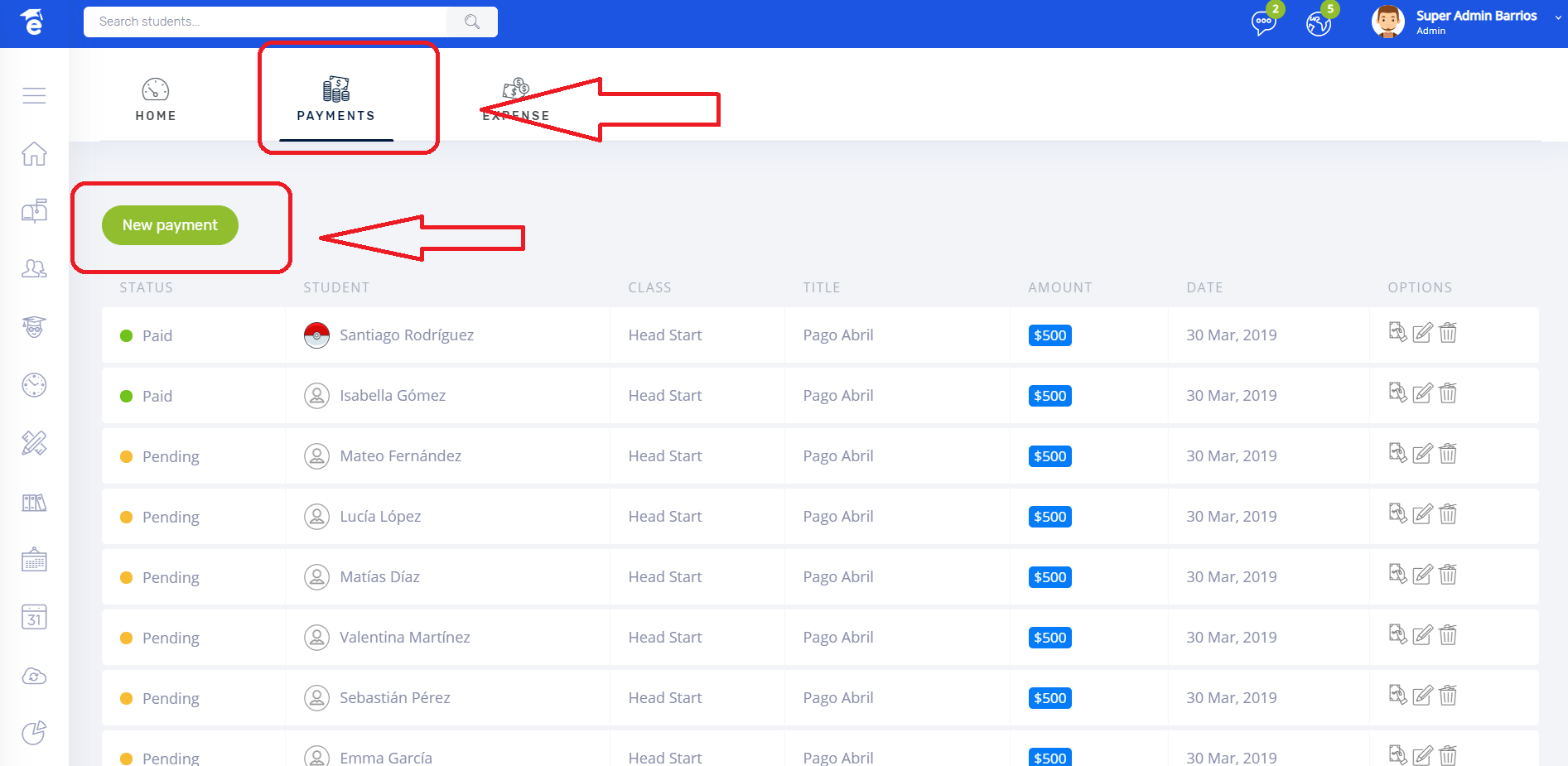
Now fill the all form fields and click on Create Invoice. Ready, now the student will receive a notification by email and SMS.