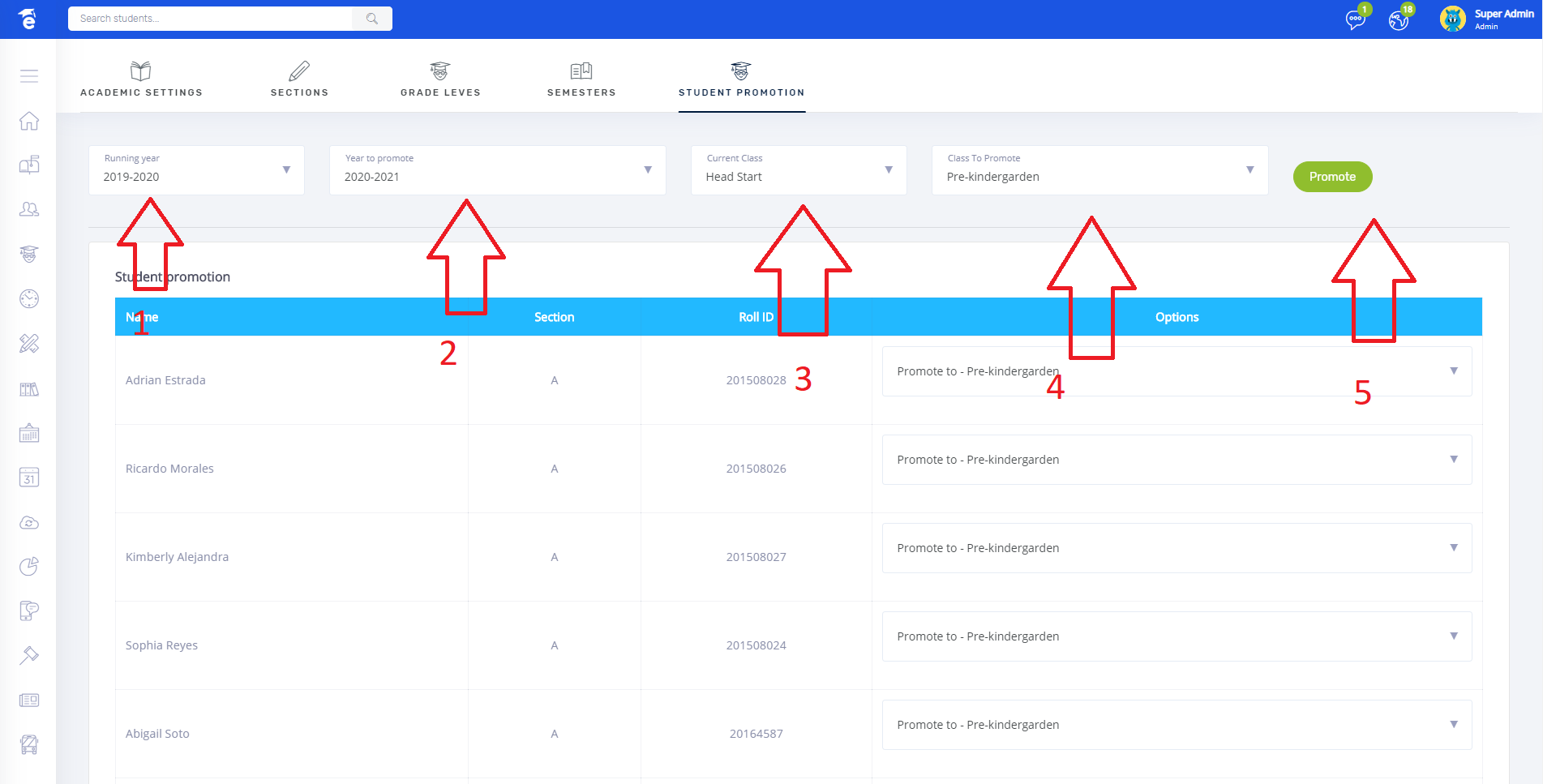Student Promotion - MOCA
To promote your students to next year you must perform the following steps:
NOTE: Students will move from the year ended to the next year.
* Go to Academic Settings in the navigation menu.
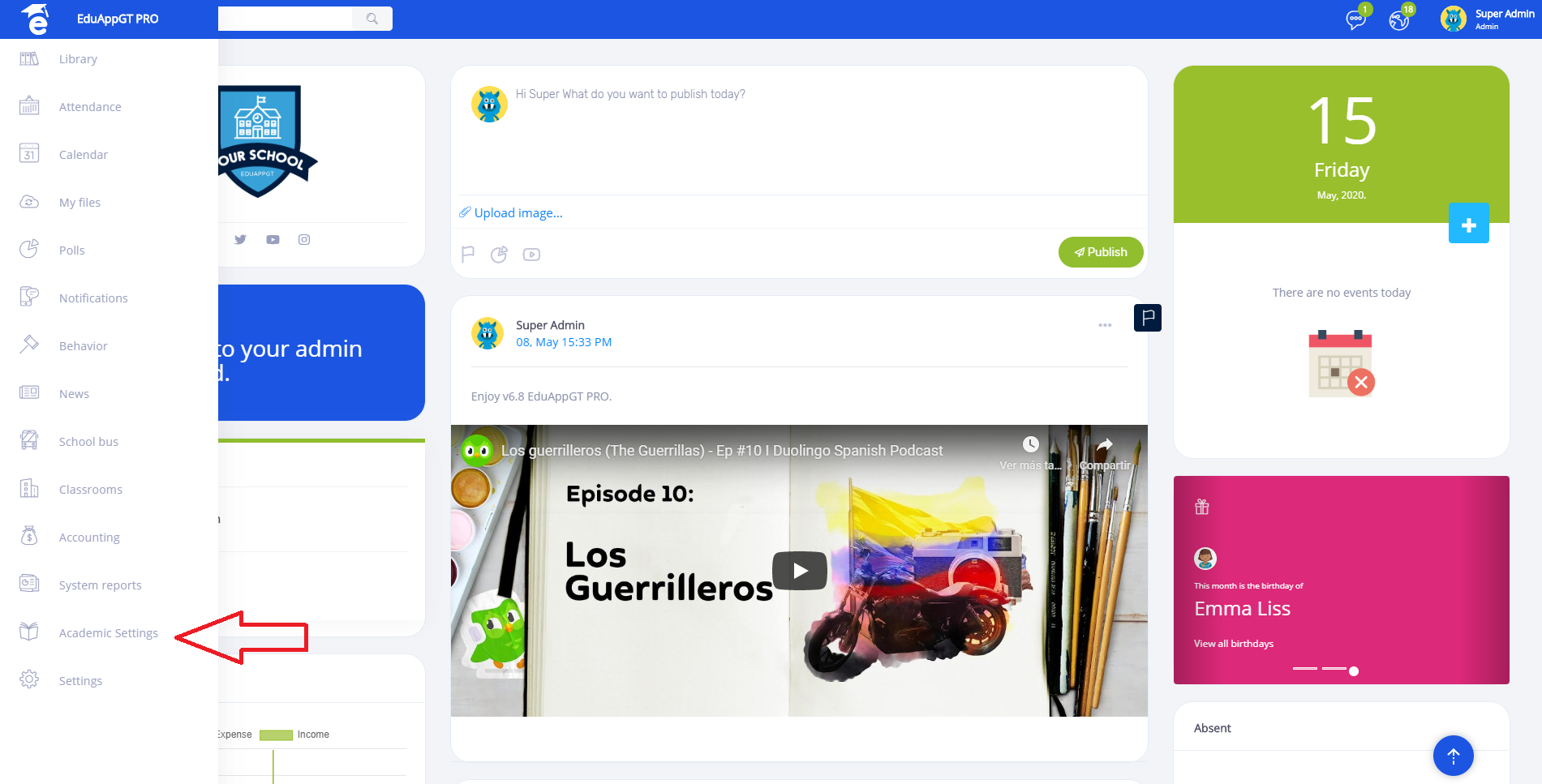
* Set the minimum mark and apply the changes.
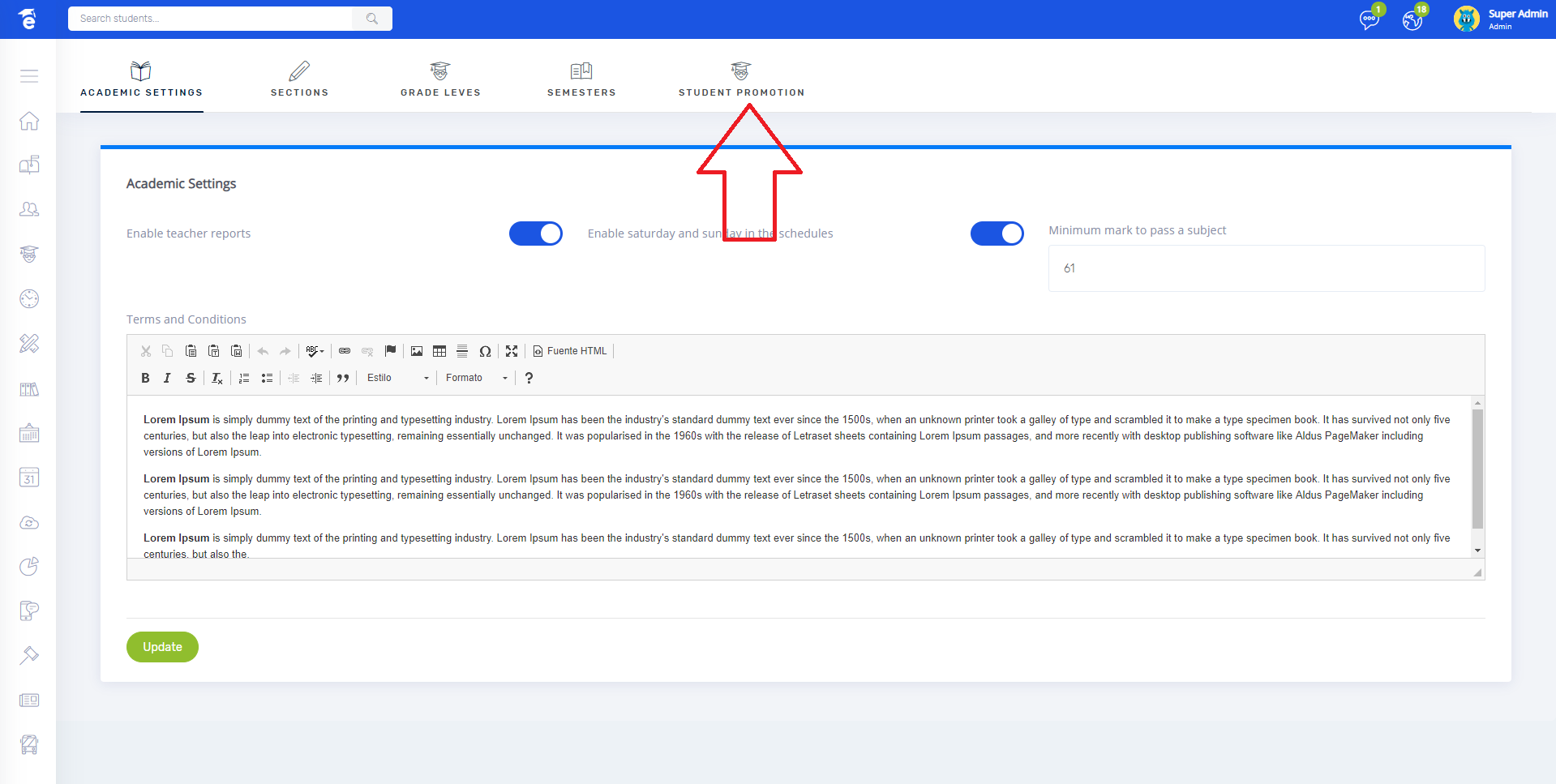
* Now select the current year, next year, current class and new class, then click Promote.
Now you will see the list of students to promote, if you only want to promote the students who have passed, just change the class for the current one and that's it, that student will not be promoted, the rest will be promoted to the next class and year.