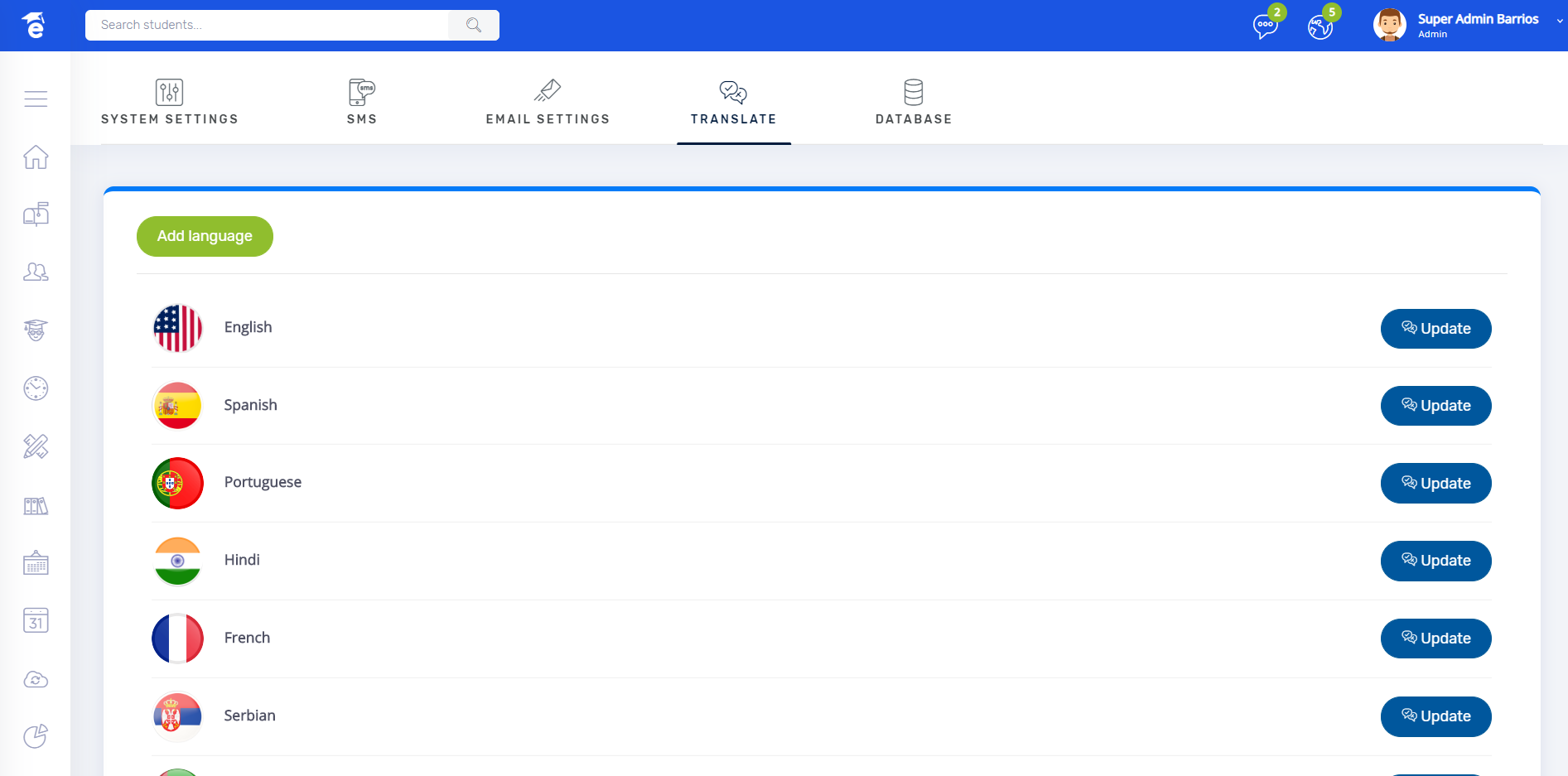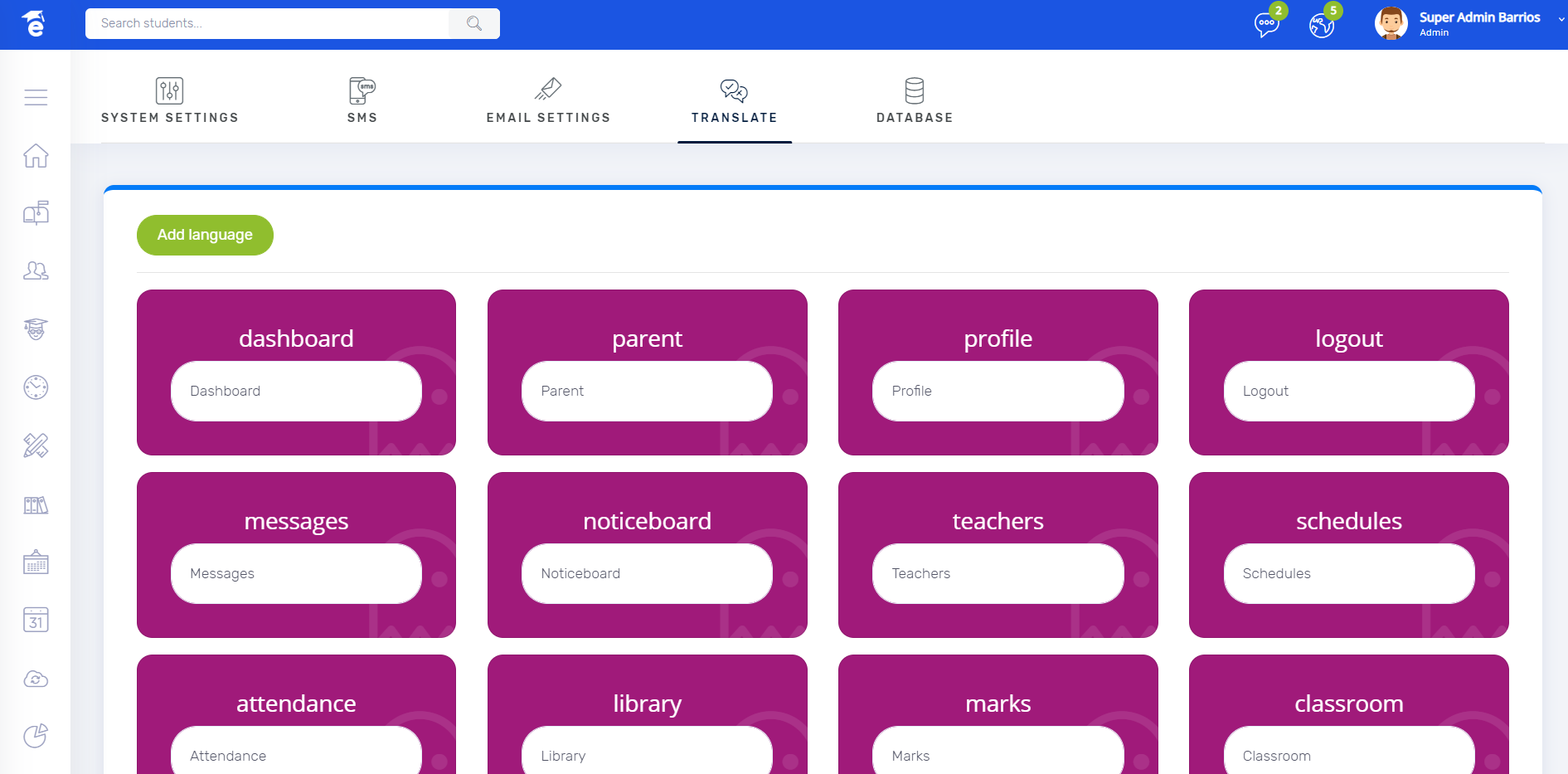Modify the current language - MOCA
To update the words of the language follow the steps.
* Go to System Settings.
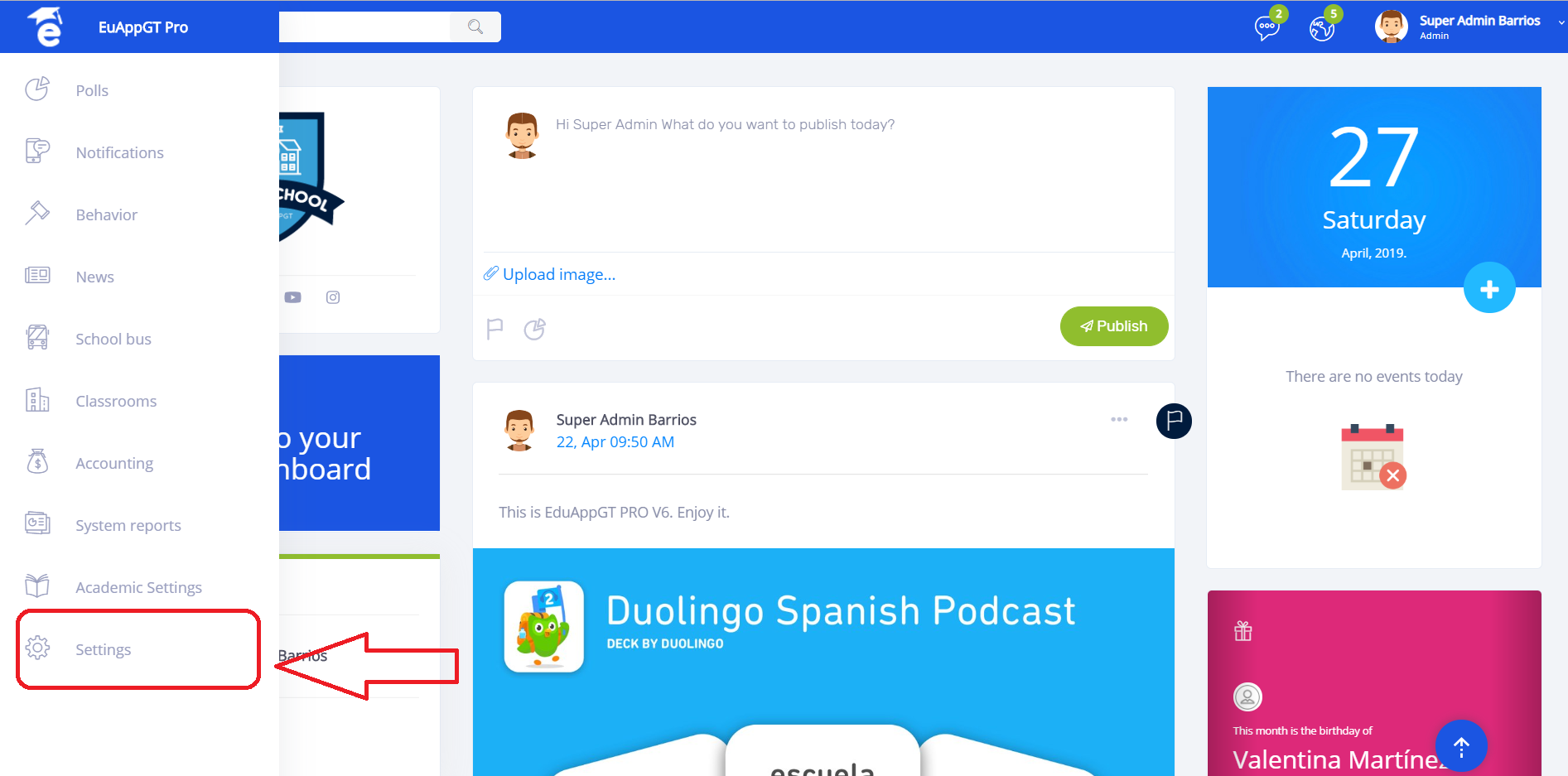
* Now click on Translate located at the top
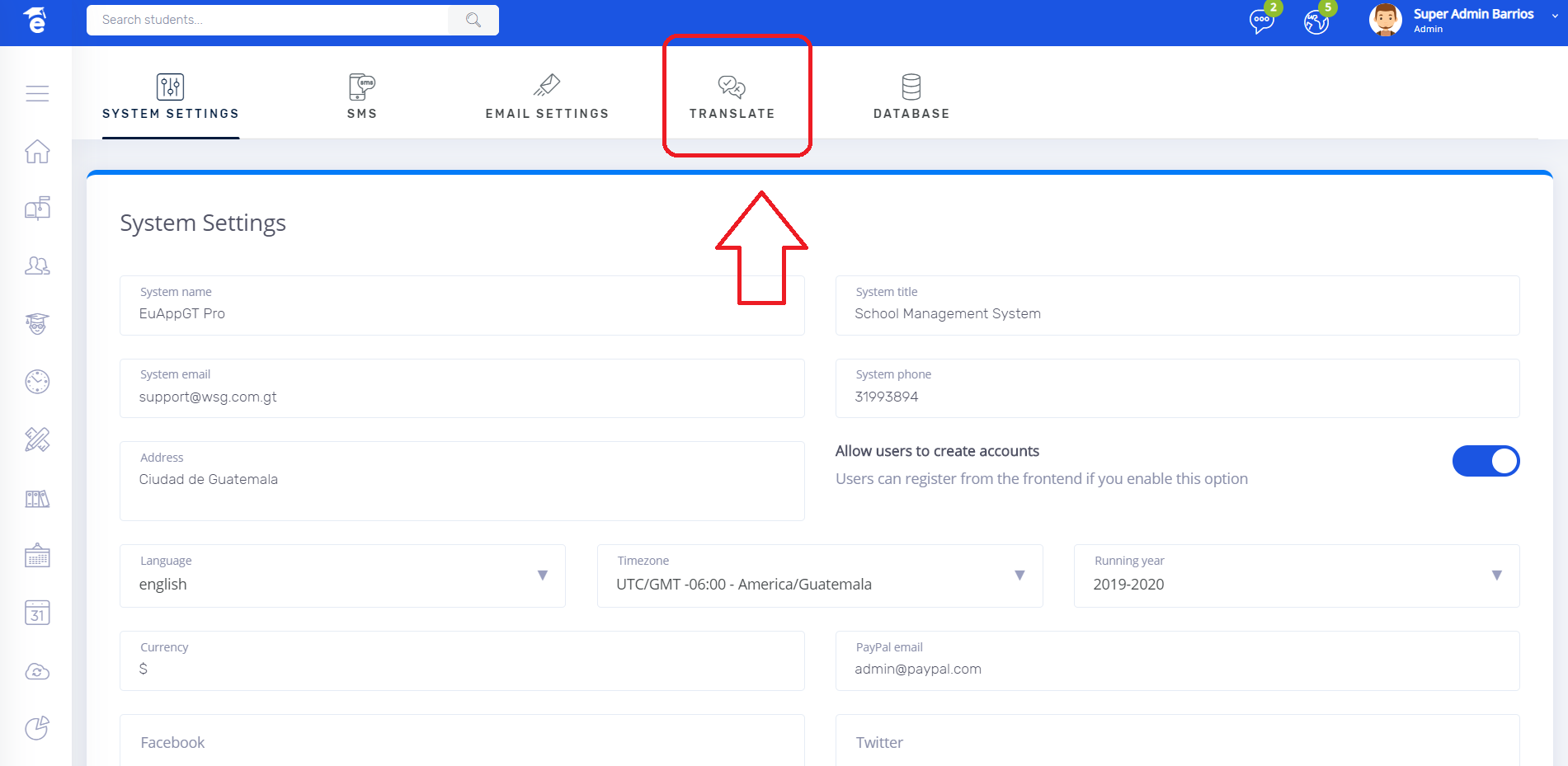
* Here you can see the list of compatible languages, then click the Update button according to your language.