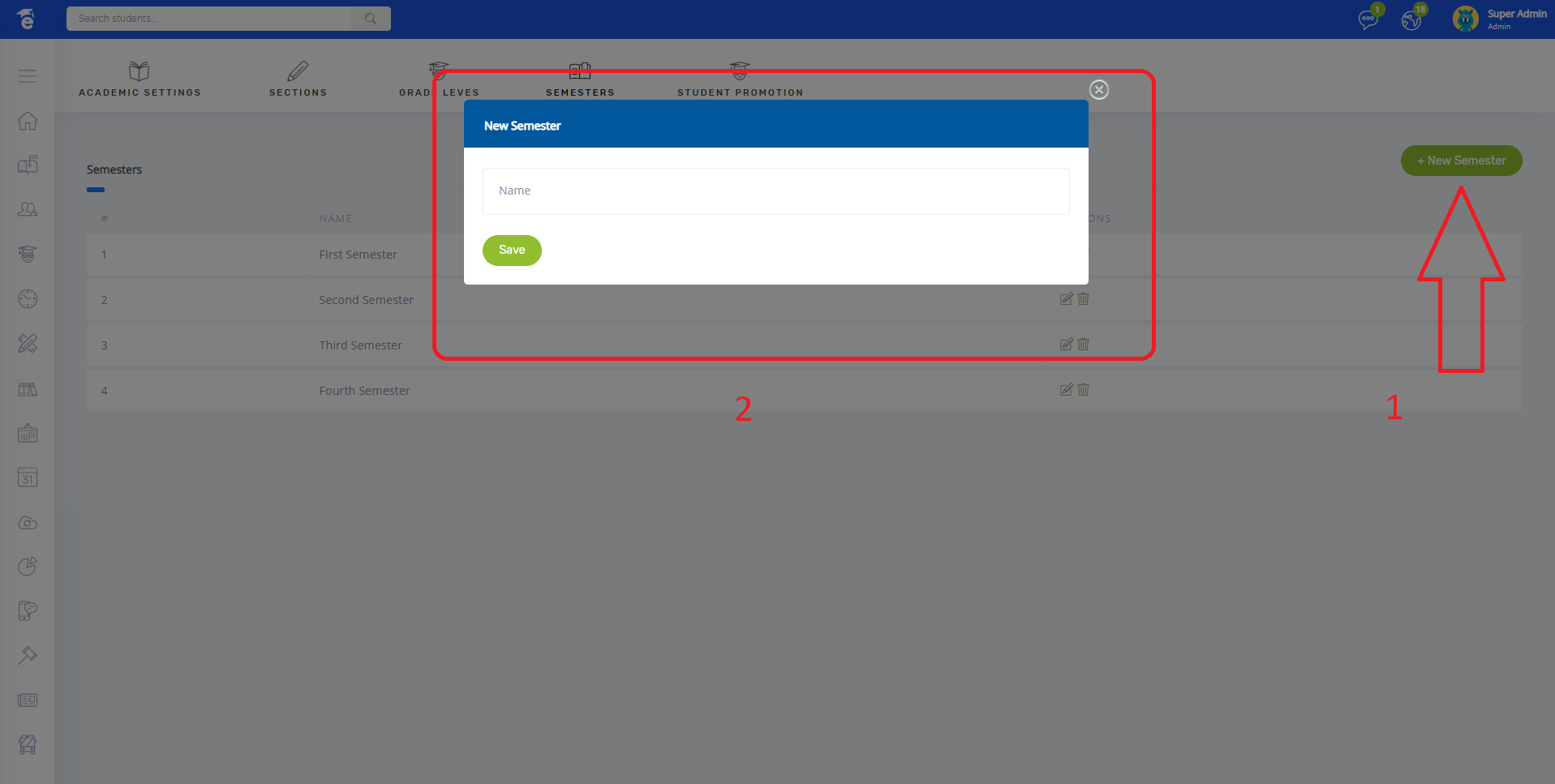Create semester/exam - MOCA
To create Semester/Exam you must perform the following steps:
* Go to Academic Settings in the navigation menu.
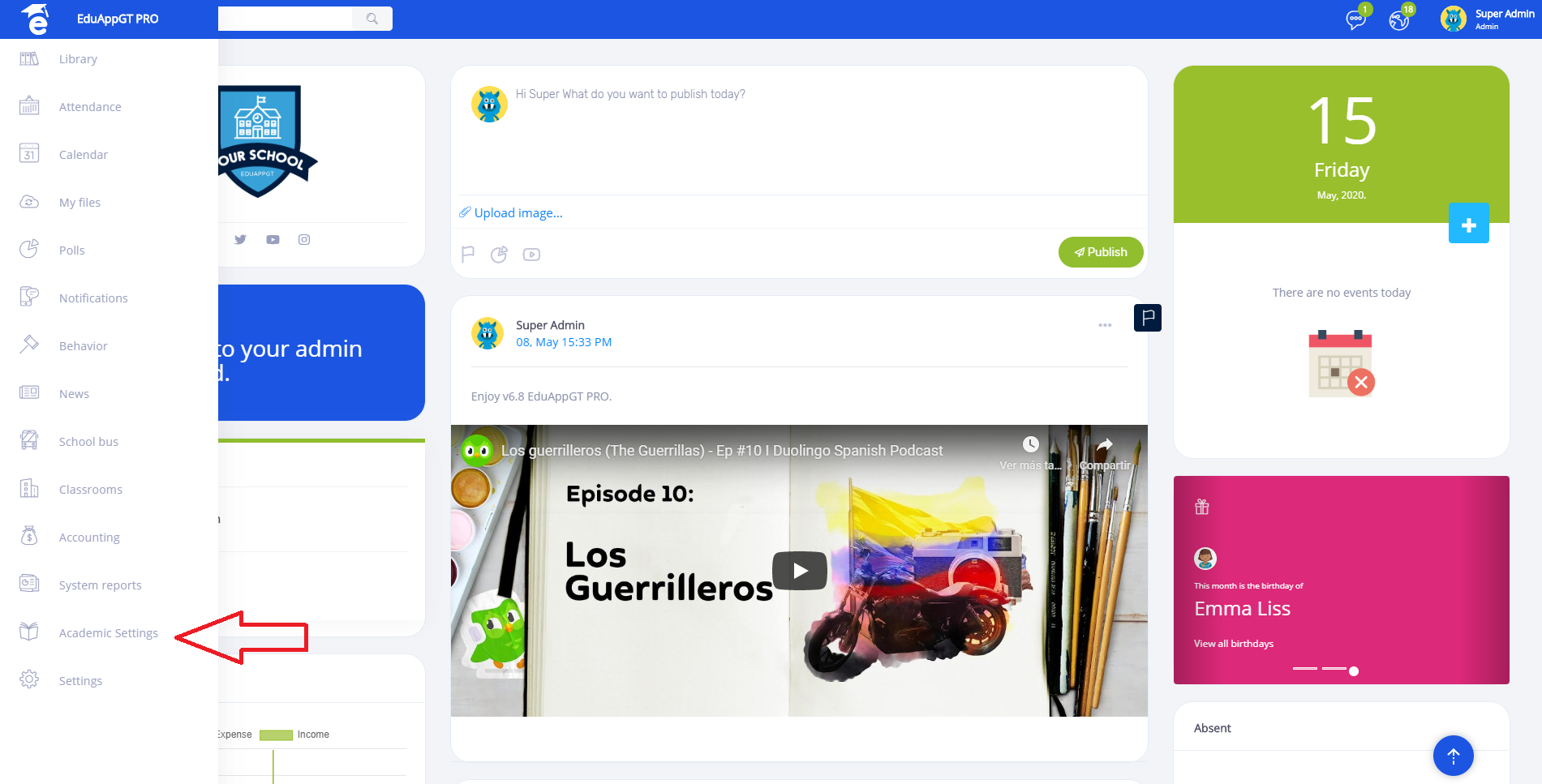
* Now click on Semester button.
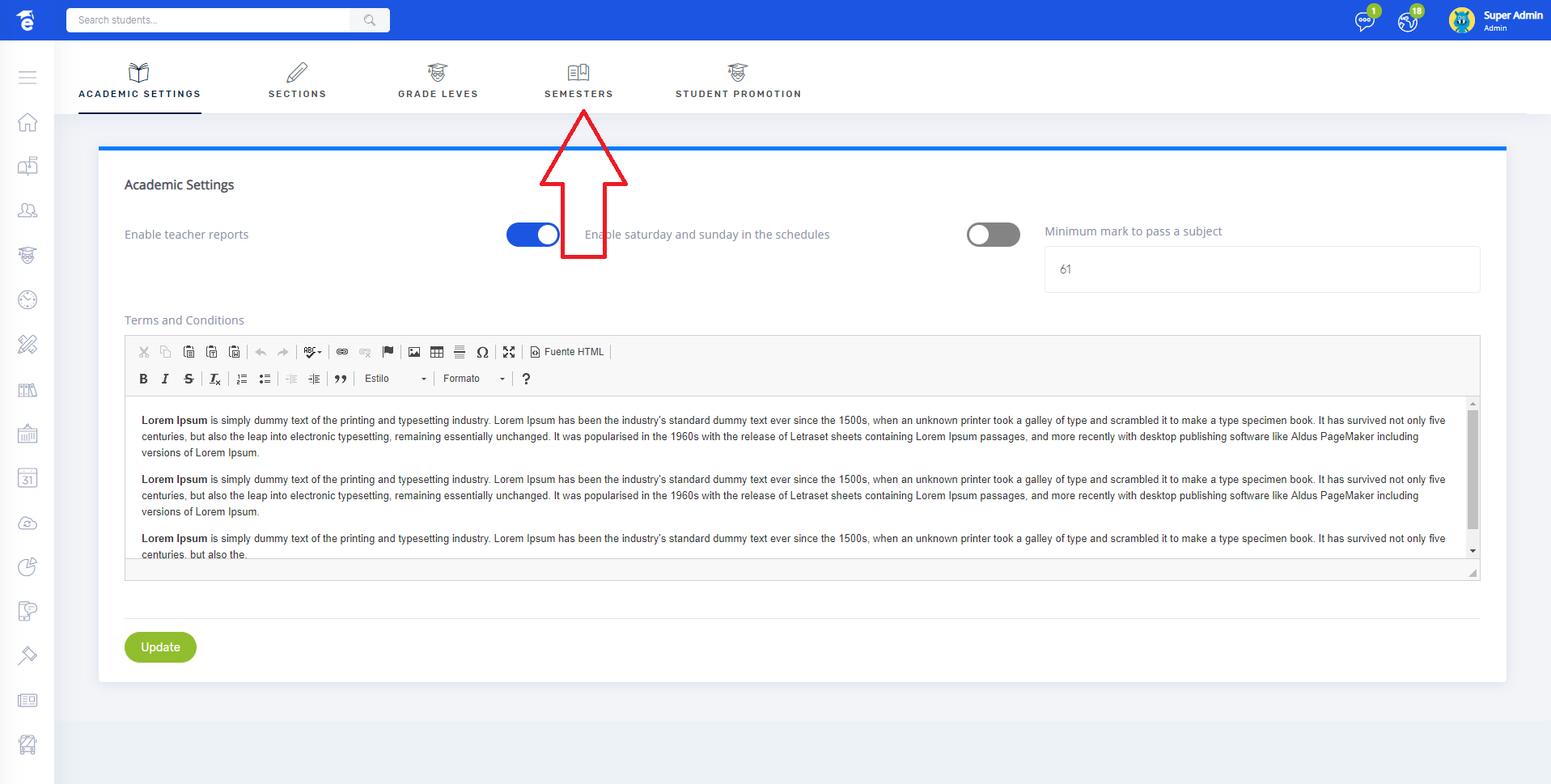
* Then click the green button, set a name and save the changes. Now you can upload marks.