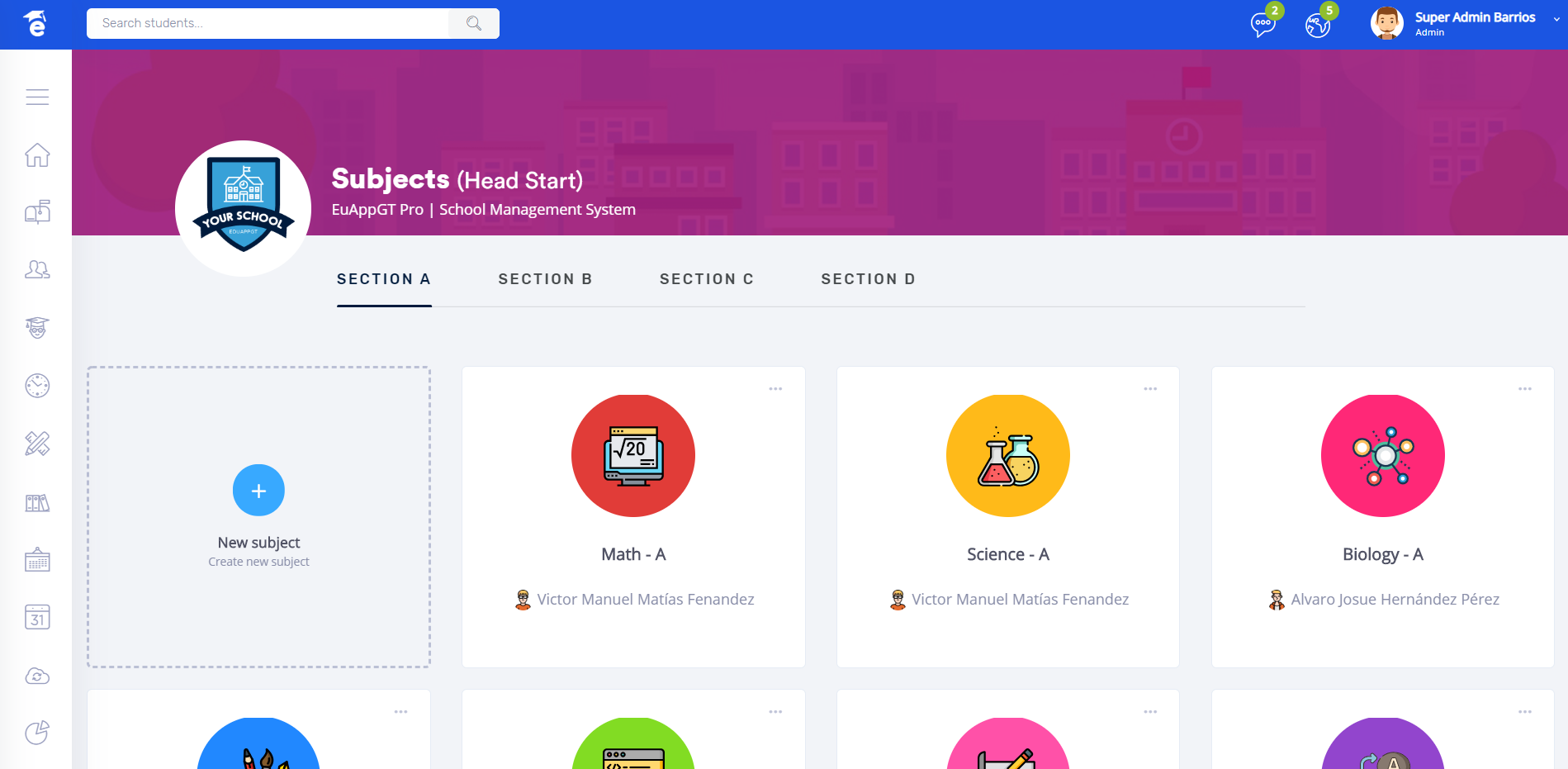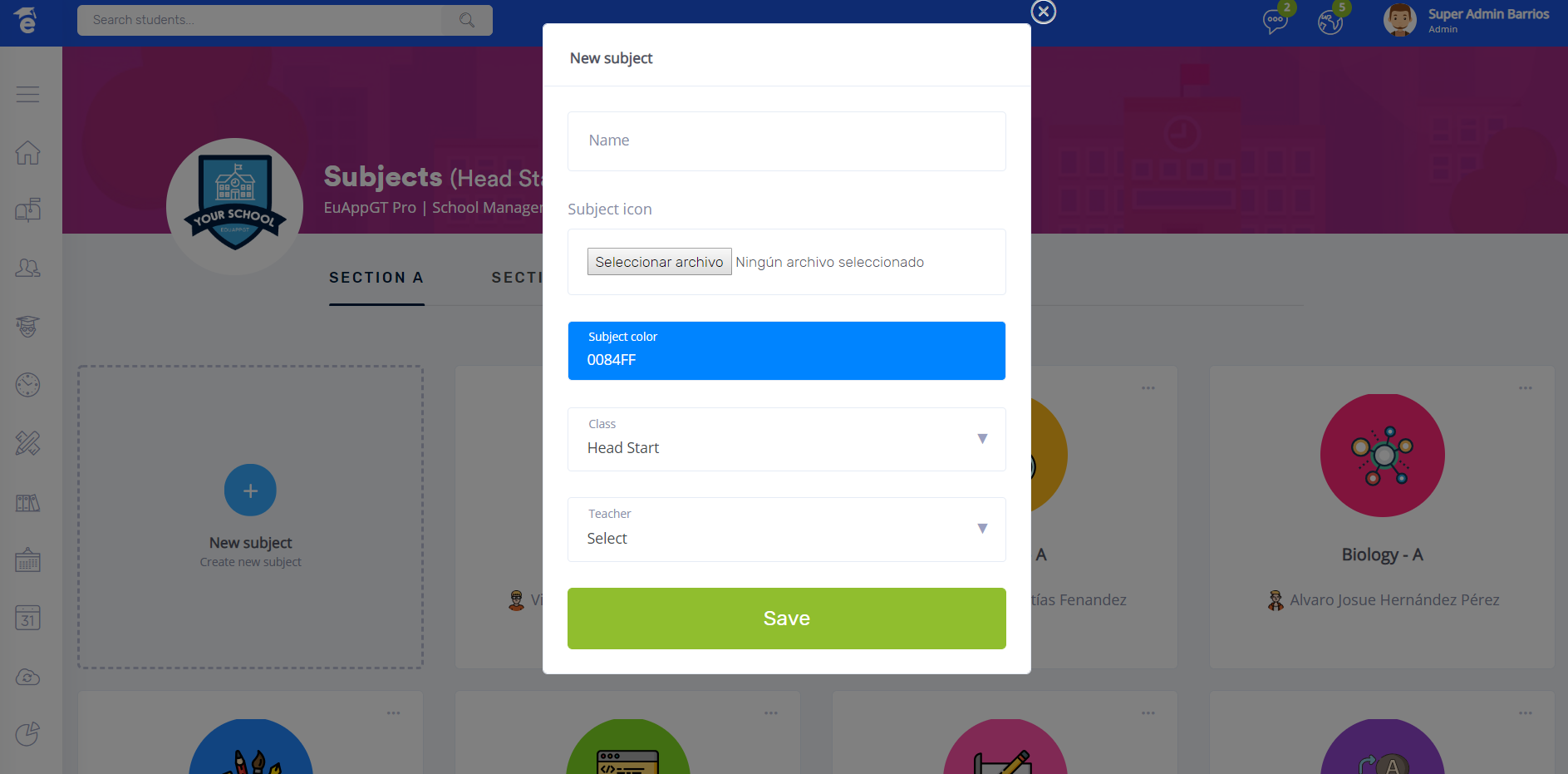Create subjects - MOCA
To create subjects you must perform the following steps:
* Go to Academic in the navigation menu.
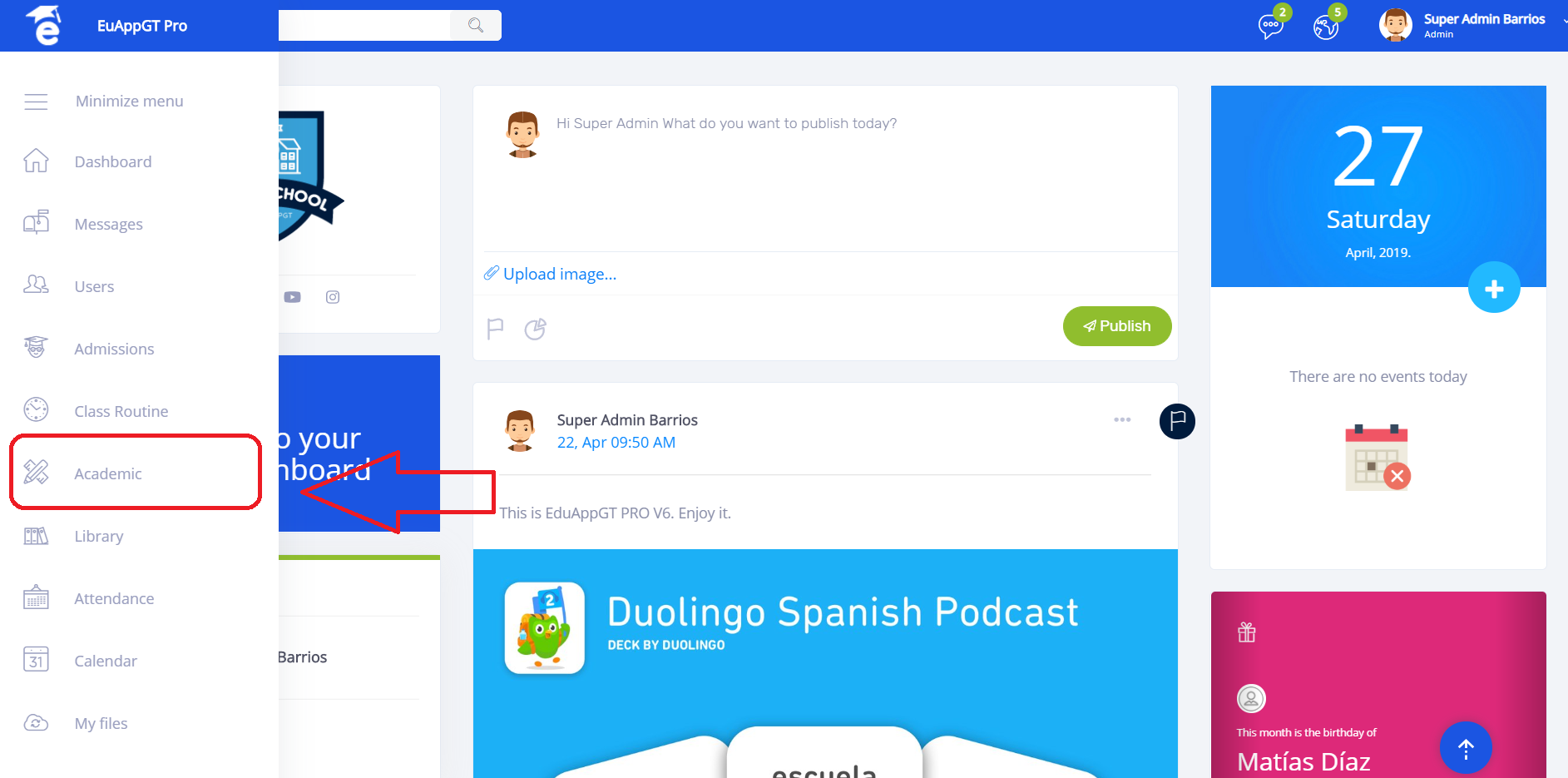
* Now click on the class you want to add the subject.
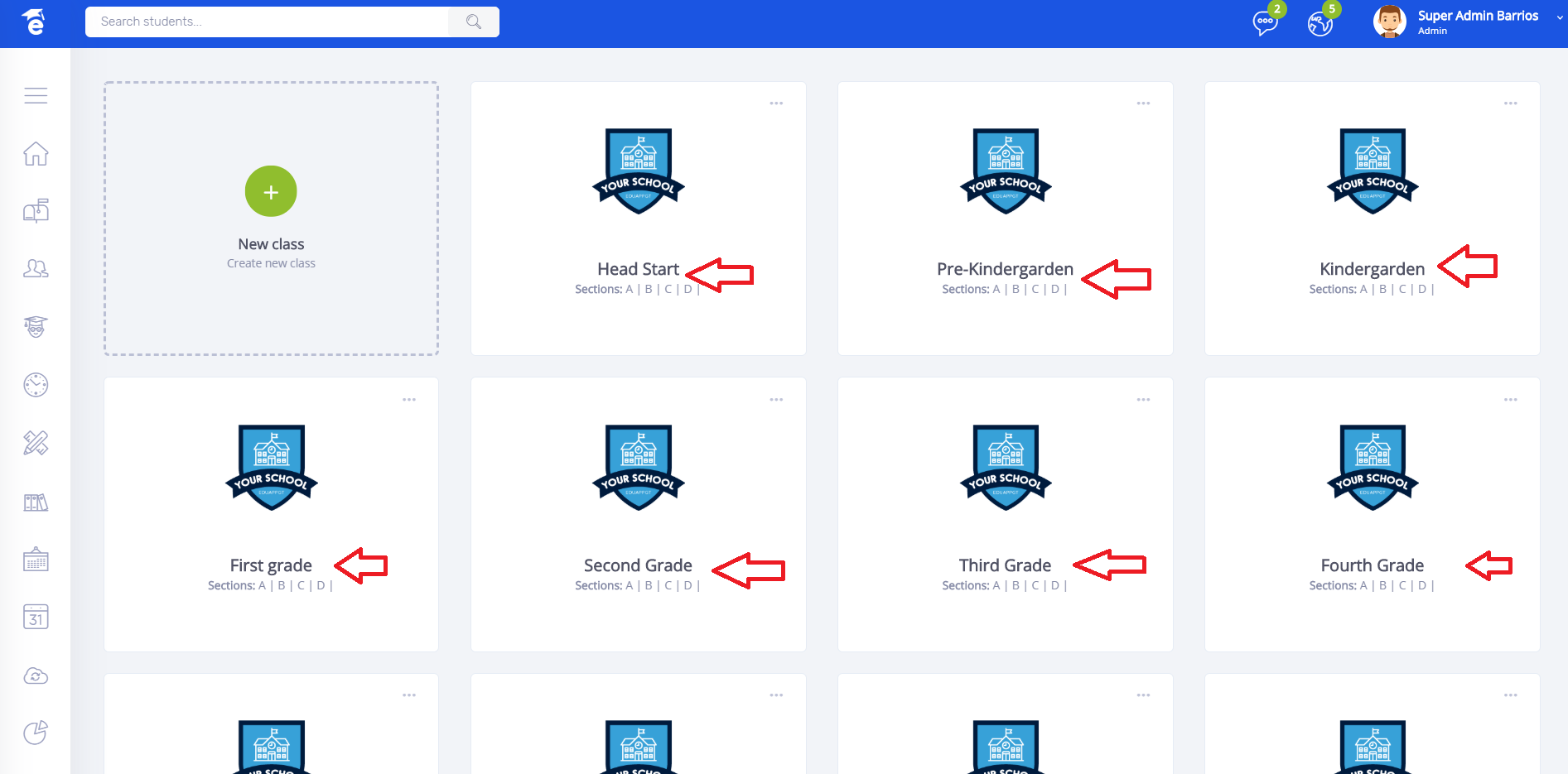
Now click on New Subject and fill in the data, you can assign an icon, color and Teacher to the subject.